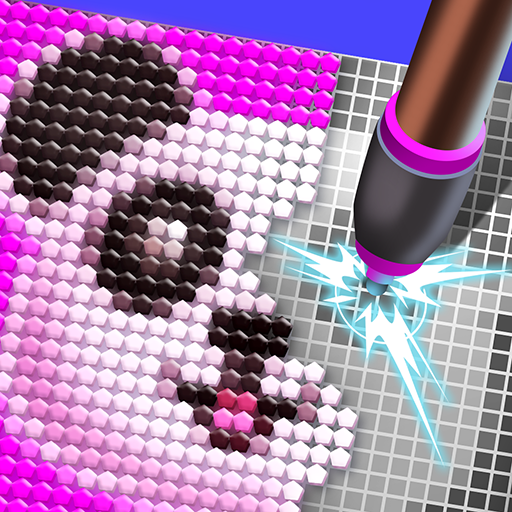Painter Master: Personaliza tu obra
Juega en PC con BlueStacks: la plataforma de juegos Android, en la que confían más de 500 millones de jugadores.
Página modificada el: 15 de junio de 2021
Play Painter Master: Customize a Masterpiece on PC
It is you who decides how the final picture will look like. Choose to draw one of 2-4 variants of shapes and see the funny result. Don’t be afraid to customize even the Mona Lisa!
Painter Master is a super entertaining and simple drawing game for both kids and adults! Just try to repeat the simple shapes on the screen to fill the blanks in pictures!
Why you will spend hours playing the game:
Adorable pictures to customize
200+ different levels
Super simple drawing gameplay
Download Painter Master now and become the coolest artist ever!
=====================
COMPANY COMMUNITY:
=====================
Facebook: https://www.facebook.com/AzurGamesOfficial
Instagram: https://www.instagram.com/azur_games
YouTube: https://www.youtube.com/AzurInteractiveGames
Juega Painter Master: Personaliza tu obra en la PC. Es fácil comenzar.
-
Descargue e instale BlueStacks en su PC
-
Complete el inicio de sesión de Google para acceder a Play Store, o hágalo más tarde
-
Busque Painter Master: Personaliza tu obra en la barra de búsqueda en la esquina superior derecha
-
Haga clic para instalar Painter Master: Personaliza tu obra desde los resultados de búsqueda
-
Complete el inicio de sesión de Google (si omitió el paso 2) para instalar Painter Master: Personaliza tu obra
-
Haz clic en el ícono Painter Master: Personaliza tu obra en la pantalla de inicio para comenzar a jugar