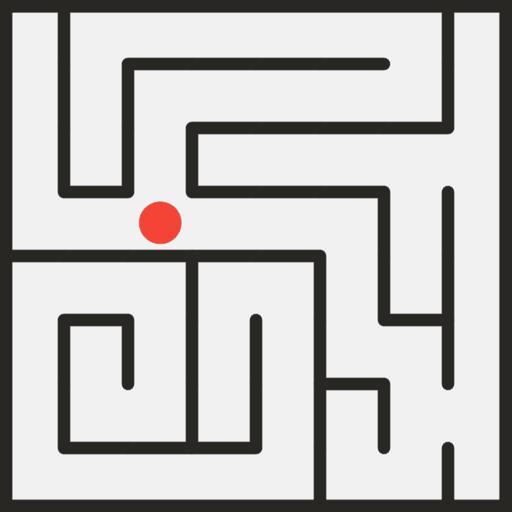Pengurus Fail untuk Superuser
Mainkan di PC dengan BlueStacks – platform Game-Game Android, dipercaya oleh lebih dari 500 juta gamer.
Halaman Dimodifikasi Aktif: Aug 8, 2023
Run File Manager for Superusers on PC or Mac
Get freedom from your phone’s obvious limitations. Use File Manager for Superusers, made by Maple Media, a Tools app on your PC or Mac with BlueStacks, and level up your experience.
About the App
File Manager for Superusers by Maple Media is a powerhouse tool for those ready to take control of their Android device. Designed for rooted users, this app lets you explore every nook and cranny of your device’s files and directories, all from a single place. Expect a comprehensive suite that handles everything from file transfers to advanced script executions.
App Features
Access All Root Directories
Gain complete access to your Android’s root directories and subdirectories, offering unparalleled control for advanced users.
Cloud Storage Integration
Effortlessly move files between local storage and services like Box, Dropbox, Google Drive, and OneDrive.
Advanced Root Browser Features
Engage with tools like a SQLite Database Editor, APK Analyzer, and install zip files using clockwork recovery.
File Management Mastery
Transfer, copy, compress, extract, and manage files across your device and cloud storage with ease.
Customization at Your Fingertips
Modify colors, themes, icons, and layouts to fit your style, thanks to Maple Media’s attention to user personalization.
Built-in Media Management
Handle MP3s, manage ringtones, and watch videos—all within a single app. Enjoy a rich media experience, organized seamlessly.
External Device Support
Manage your USB and external drives efficiently, whether you’re backing up or just transferring files.
Convenient and Collaborative
Easily share files via email, ensuring smooth communication and file transfer with contacts. Access your files on-the-go using BlueStacks to keep functionality flexible and versatile.
BlueStacks gives you the much-needed freedom to experience your favorite apps on a bigger screen. Get it now.
Mainkan Pengurus Fail untuk Superuser di PC Mudah saja memulainya.
-
Unduh dan pasang BlueStacks di PC kamu
-
Selesaikan proses masuk Google untuk mengakses Playstore atau lakukan nanti
-
Cari Pengurus Fail untuk Superuser di bilah pencarian di pojok kanan atas
-
Klik untuk menginstal Pengurus Fail untuk Superuser dari hasil pencarian
-
Selesaikan proses masuk Google (jika kamu melewati langkah 2) untuk menginstal Pengurus Fail untuk Superuser
-
Klik ikon Pengurus Fail untuk Superuser di layar home untuk membuka gamenya