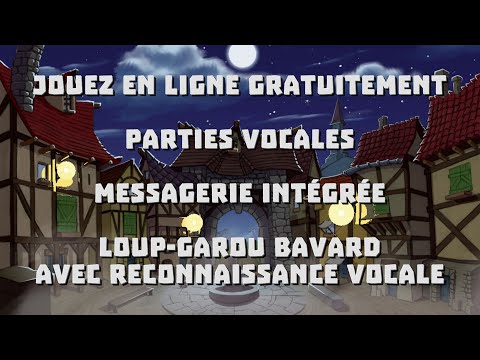Loups-Garous en ligne
Jouez sur PC avec BlueStacks - la plate-forme de jeu Android, approuvée par + 500M de joueurs.
Page Modifiée le: 24 oct. 2022
Play Werewolves Online on PC
The Werewolf is a game of strategy and betrayal, each person is assigned a role at the beginning of the game. Member of the village or member of the werewolf pack, the goal of the villagers is to eliminate every last Werewolf and the goal of the Werewolves is to devour each villager, but be careful not to be unmasked.
Without revealing his role, each villager will have to participate in the debate and win with his own. Otherwise, he will die by hanging or will be devoured by the Werewolves.
The village consists of several roles: Villager, Werewolf, Witch, Seer and 18 others! Each role is important to win the village.
In some parts, a Thief or a Cupid will be able to join the village. The first one can then exchange his card with one of the two cards that are offered to him, and the second one can designate a couple among the villagers.
Werewolves, on the other hand, can devour the villagers during the night, and must survive during the day.
Jouez à Loups-Garous en ligne sur PC. C'est facile de commencer.
-
Téléchargez et installez BlueStacks sur votre PC
-
Connectez-vous à Google pour accéder au Play Store ou faites-le plus tard
-
Recherchez Loups-Garous en ligne dans la barre de recherche dans le coin supérieur droit
-
Cliquez pour installer Loups-Garous en ligne à partir des résultats de la recherche
-
Connectez-vous à Google (si vous avez ignoré l'étape 2) pour installer Loups-Garous en ligne
-
Cliquez sur l'icône Loups-Garous en ligne sur l'écran d'accueil pour commencer à jouer