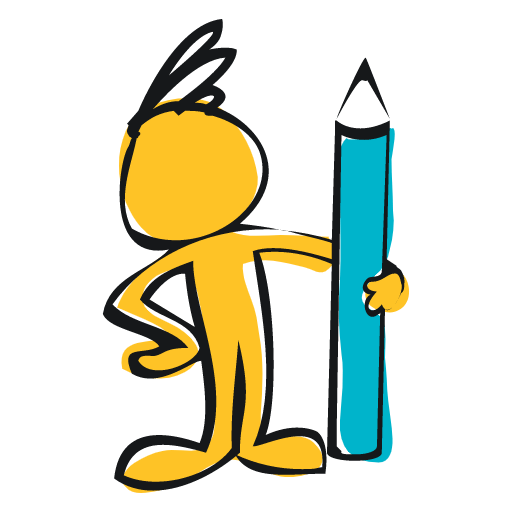Moblo - Furniture design by 3D modeling, DIY
Juega en PC con BlueStacks: la plataforma de juegos Android, en la que confían más de 500 millones de jugadores.
Página modificada el: 17 de diciembre de 2020
Play Moblo - Furniture design by 3D modeling, DIY on PC
Moblo is your best free 3D design app to easily draw furnitures in 3D and arrange your interior with augmented reality.
Beginner or experienced in DIY, Moblo is the perfect 3D tool to support your creative momentum. From a simple coffee table to a dressing room or kitchen, Moblo makes DIY easier and helps you create an interior that suits you.
From 2D plan to 3D model:
Quickly assemble your future furniture in 3D thanks to an intuitive interface and ready-to-use elements.
Your decoration style
Choose which material to apply to your 3D furniture: paint, wood, metal, glass.
Interior arrangement
Place your new 3D furniture in your environment in an instant with augmented reality.
With a simple interface suitable for touch and mouse, Moblo is the simplest 3D modeling software for everyone.
Use cases:
- 3D furniture design
- Creation of 3D objects
- 3D Art
- Visualisation with augmented reality
Features :
- Assembly modeling with 3D shapes from the library
- Move an element
- Deform an element
- Rotate an element
- Duplicate an element
- Apply colors and materials
- Visualise your creation in augmented reality
- Take snapshot
Juega Moblo - Furniture design by 3D modeling, DIY en la PC. Es fácil comenzar.
-
Descargue e instale BlueStacks en su PC
-
Complete el inicio de sesión de Google para acceder a Play Store, o hágalo más tarde
-
Busque Moblo - Furniture design by 3D modeling, DIY en la barra de búsqueda en la esquina superior derecha
-
Haga clic para instalar Moblo - Furniture design by 3D modeling, DIY desde los resultados de búsqueda
-
Complete el inicio de sesión de Google (si omitió el paso 2) para instalar Moblo - Furniture design by 3D modeling, DIY
-
Haz clic en el ícono Moblo - Furniture design by 3D modeling, DIY en la pantalla de inicio para comenzar a jugar