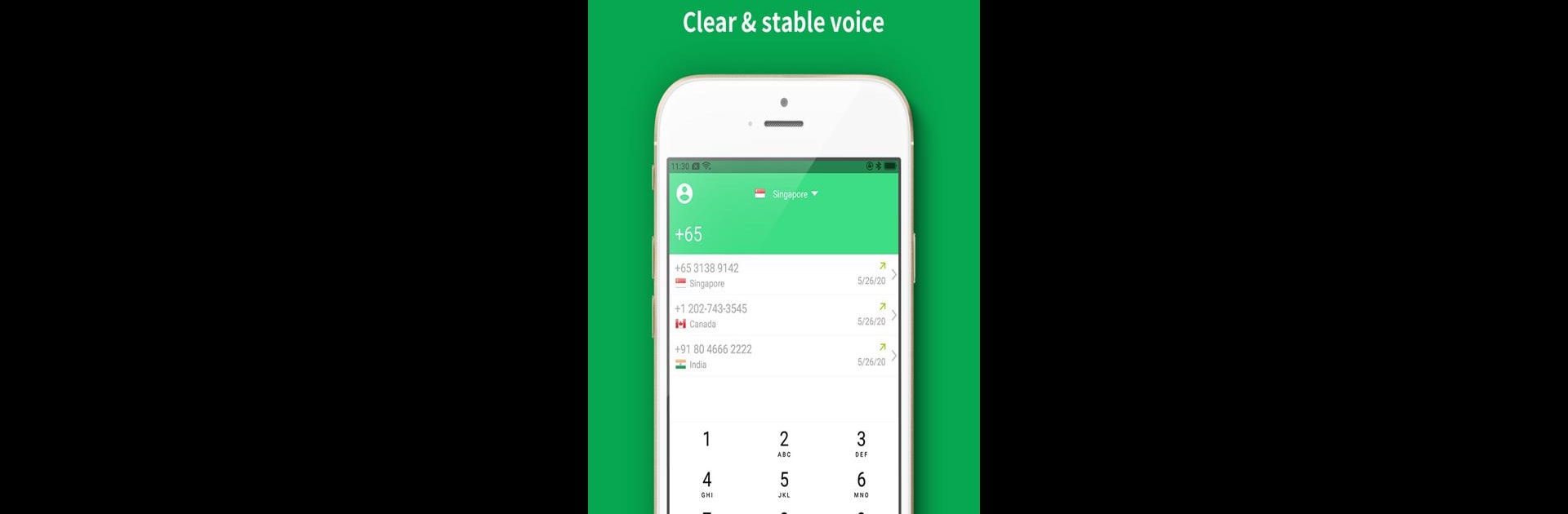

Llamada telefónica global
Juega en PC con BlueStacks: la plataforma de juegos Android, en la que confían más de 500 millones de jugadores.
Página modificada el: Mar 17, 2024
Run Phone Call App & WiFi Call Any on PC or Mac
Why limit yourself to your small screen on the phone? Run Phone Call App & WiFi Call Any, an app by Clear Phone Call & Global WiFi Calling, best experienced on your PC or Mac with BlueStacks, the world’s #1 Android emulator.
About the App
Ever wished making international calls could be as easy—and as cheap—as sending a text? Phone Call App & WiFi Call Any, from Clear Phone Call & Global WiFi Calling, aims to do just that. This Communication app lets you reach friends and family across the globe without worrying about pricey charges or hidden fees. All you need is a WiFi connection (or just data), and suddenly those long-distance calls feel a lot more like local ones.
App Features
-
Free Global Calling
Call anyone, anywhere—seriously. You can reach people in over 200 countries, even if they don’t have this app or an internet connection themselves. No need to tally up minutes or stress over your phone bill. -
Low Storage Use
Got a crowded phone? No big deal. The app takes up just a few MBs, so you’ll have plenty of space left for photos, music, or whatever else you need. -
Crystal Clear Calls
Nobody likes choppy connections. Conversations through the app are stable and sound just like you’re using a landline—no weird echoes or delays messing up your flow. -
No Phone Plan Required
Forget expensive contracts. You can make calls just using WiFi or your phone’s data. No need to add minutes or worry about overages. -
Anonymous Calling Options
Don’t feel like sharing your number? You’ve got the option to hide your caller ID, keeping your real number private if you prefer a little extra privacy. -
Earn Free Call Credits
Want more free calls? Collect coins by watching short ads, inviting friends, or even playing games. Or, if you’re impatient, buy a few coins and talk away. -
No Surprise Fees
There’s nothing lurking in the fine print—no contracts, no surprise charges, no sneaky deductions. Just call when you want, how you want.
Want to use Phone Call App & WiFi Call Any on other devices? With BlueStacks, you can make your calls right from your desktop or laptop, keeping things flexible wherever you are.
Ready to experience Phone Call App & WiFi Call Any on a bigger screen, in all its glory? Download BlueStacks now.
Juega Llamada telefónica global en la PC. Es fácil comenzar.
-
Descargue e instale BlueStacks en su PC
-
Complete el inicio de sesión de Google para acceder a Play Store, o hágalo más tarde
-
Busque Llamada telefónica global en la barra de búsqueda en la esquina superior derecha
-
Haga clic para instalar Llamada telefónica global desde los resultados de búsqueda
-
Complete el inicio de sesión de Google (si omitió el paso 2) para instalar Llamada telefónica global
-
Haz clic en el ícono Llamada telefónica global en la pantalla de inicio para comenzar a jugar




