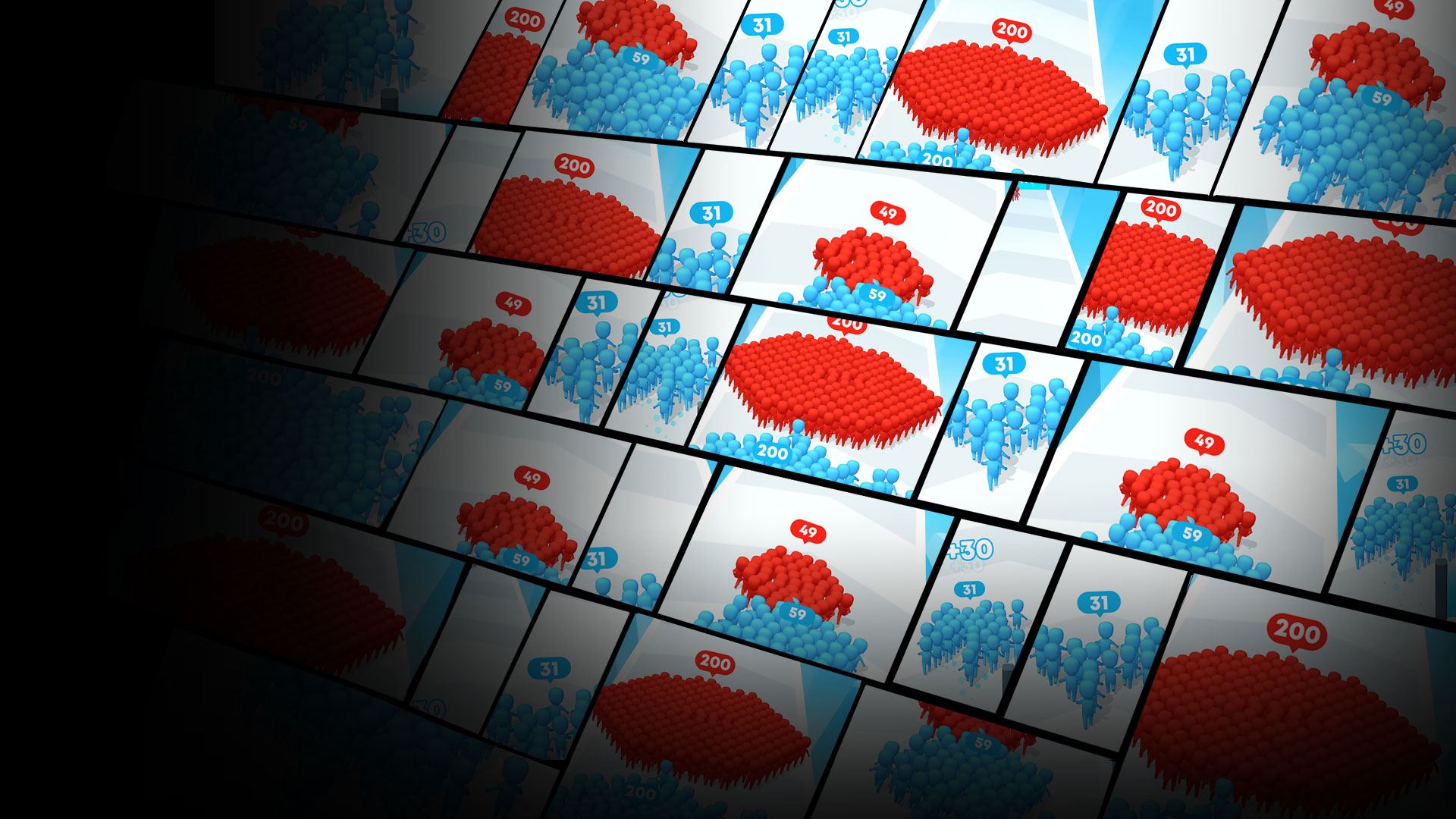
カウントマスターズ:群衆クラッシュ&棒人間ランニングゲーム。
BlueStacksを使ってPCでプレイ - 5憶以上のユーザーが愛用している高機能Androidゲーミングプラットフォーム
Play Count Masters: Stickman Games on PC
Count Masters: Stickman Games is an action game developed by Freeplay Inc. BlueStacks app player is the best platform to play this Android game on your PC or Mac for an immersive gaming experience!
Play Count Masters on PC and enjoy this strategy-driven action game from the large and gorgeous display on your PC! It’s time to crush the castle and take over the city!
In the Count Masters PC game, you will start alone but gather numerous stickman warriors along the way and then clash and crush the opposing crowds! Get your loyal stickman warriors on the inside of whatever gate you choose!
Become a master of the crowd and lead your people through the crowded city! Lead them until you get to the end of the epic race. Some obstacles may come your way as you go through the city. Crash those obstacles and also beat every opponent you meet on your way.
On your path, you’ll be able to get coins and upgrade your levels. When you get to the final battle, you’ll have to defeat the King-stickman and then take over the castle!
Download Count Masters: Stickman Games on PC now and enjoy this immersive 3D running game! It’s a fascinating crash game!
カウントマスターズ:群衆クラッシュ&棒人間ランニングゲーム。をPCでプレイ
-
BlueStacksをダウンロードしてPCにインストールします。
-
GoogleにサインインしてGoogle Play ストアにアクセスします。(こちらの操作は後で行っても問題ありません)
-
右上の検索バーにカウントマスターズ:群衆クラッシュ&棒人間ランニングゲーム。を入力して検索します。
-
クリックして検索結果からカウントマスターズ:群衆クラッシュ&棒人間ランニングゲーム。をインストールします。
-
Googleサインインを完了してカウントマスターズ:群衆クラッシュ&棒人間ランニングゲーム。をインストールします。※手順2を飛ばしていた場合
-
ホーム画面にてカウントマスターズ:群衆クラッシュ&棒人間ランニングゲーム。のアイコンをクリックしてアプリを起動します。
