
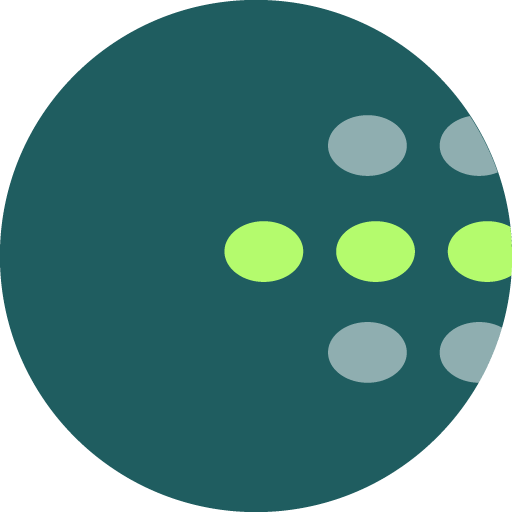
OTOTO
Juega en PC con BlueStacks: la plataforma de juegos Android, en la que confían más de 500 millones de jugadores.
Página modificada el: 18 abr 2021
Play OTOTO on PC
What happens when you are on the road?
What happens when you are in a meeting?
What happens when you are back home visiting relatives?
Introducing OTOTO, the new fleet management application at the palm of your hand!
OTOTO provides real time asset information including:
- Map view with asset location tracking
- History of asset trips
- Real time alerts
- Immobilizer feature
- Engine diagnostics
Coming Soon!
Telematics Artificial Intelligence providing you with tips, recommendations and insights assisting you with the day to day management of your fleet and increasing your bottom line.
Powered by Galooli - visit us at www.galooli.com
Juega OTOTO en la PC. Es fácil comenzar.
-
Descargue e instale BlueStacks en su PC
-
Complete el inicio de sesión de Google para acceder a Play Store, o hágalo más tarde
-
Busque OTOTO en la barra de búsqueda en la esquina superior derecha
-
Haga clic para instalar OTOTO desde los resultados de búsqueda
-
Complete el inicio de sesión de Google (si omitió el paso 2) para instalar OTOTO
-
Haz clic en el ícono OTOTO en la pantalla de inicio para comenzar a jugar
