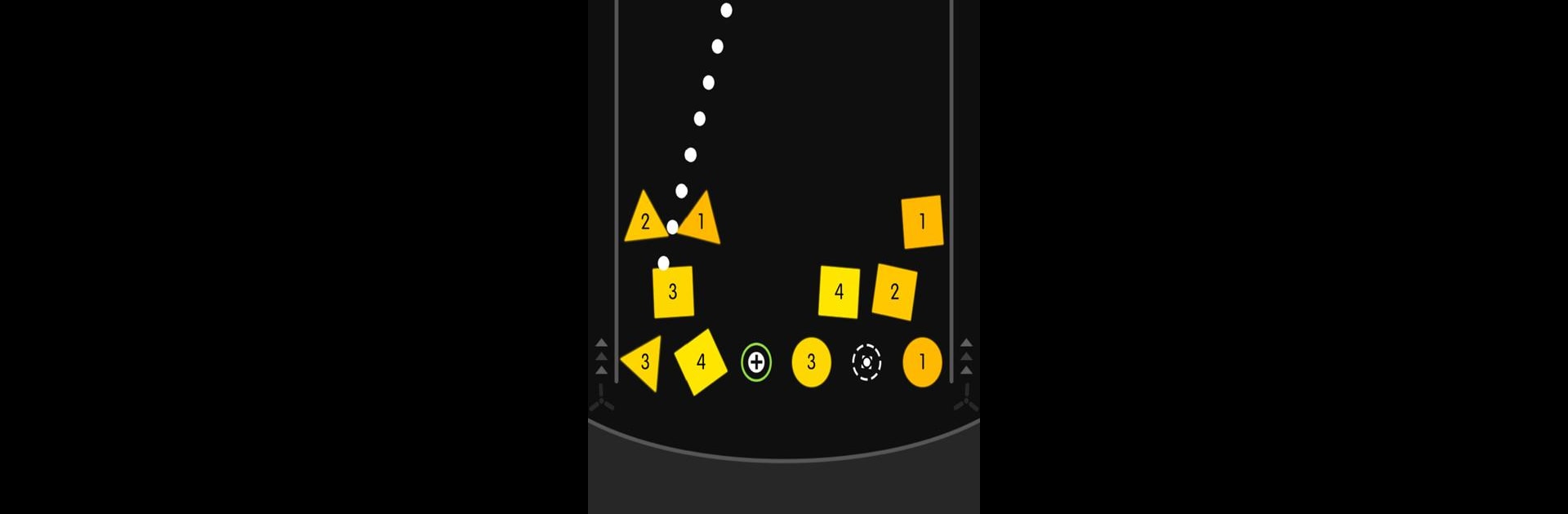
Physics Balls
Gioca su PC con BlueStacks: la piattaforma di gioco Android, considerata affidabile da oltre 500 milioni di giocatori.
Pagina modificata il: Oct 18, 2025
Play Physics Balls on PC or Mac
Physics Balls brings the Arcade genre to life, and throws up exciting challenges for gamers. Developed by BIGDOG GAMES, this Android game is best experienced on BlueStacks, the World’s #1 app player for PC and Mac users.
About the Game
Physics Balls, from BIGDOG GAMES, is one of those easy-to-pick-up arcade games you’ll find yourself glued to for way longer than you expected. The basic idea? Fling bouncy balls, break bricks, and see how long you can keep things going. It’s super straightforward, but once you start—you’ll keep coming back to beat your last high score. Whether you’re a casual player just looking to pass the time or you’re chasing the numbers, there’s something satisfyingly addictive about launching that perfect shot.
Game Features
-
Intuitive Swipe Controls
Just swipe your finger to aim and send your balls flying. A quick flick and they’re on their way—no steep learning curve necessary. -
Physics-Based Gameplay
The way the balls bounce around the screen brings a bit of real-world chaos to each shot. Predicting where they’ll go? Not as simple as it sounds! -
Power-Ups and Surprises
Along the way, you’ll spot special items—grab them to get extra balls or grow your existing one to an impressive size, making each move feel excitingly different. -
Endless Challenge Mode
There’s no final level here; the game keeps going as long as you do. How far can you push your score before those bricks hit the check-line? -
Automatic Progress Save
Jump in and out whenever you want. Physics Balls remembers where you left off, so you can always pick things up without fussing over lost progress. -
Made for Everyone
The classic arcade action is friendly for all ages—no weirdly tough levels or confusing instructions. Just fun, brick-busting gameplay that’s easy to share. -
Tablet Support
Want a bigger view? The game works just as well on your tablet, so those bouncing balls get even more room to roll around.
Fire it up on your phone or, for crisp graphics and smooth controls, try it out on BlueStacks.
Get ready for a buttery smooth, high-performance gaming action only on BlueStacks.
Gioca Physics Balls su PC. È facile iniziare.
-
Scarica e installa BlueStacks sul tuo PC
-
Completa l'accesso a Google per accedere al Play Store o eseguilo in un secondo momento
-
Cerca Physics Balls nella barra di ricerca nell'angolo in alto a destra
-
Fai clic per installare Physics Balls dai risultati della ricerca
-
Completa l'accesso a Google (se hai saltato il passaggio 2) per installare Physics Balls
-
Fai clic sull'icona Physics Balls nella schermata principale per iniziare a giocare

