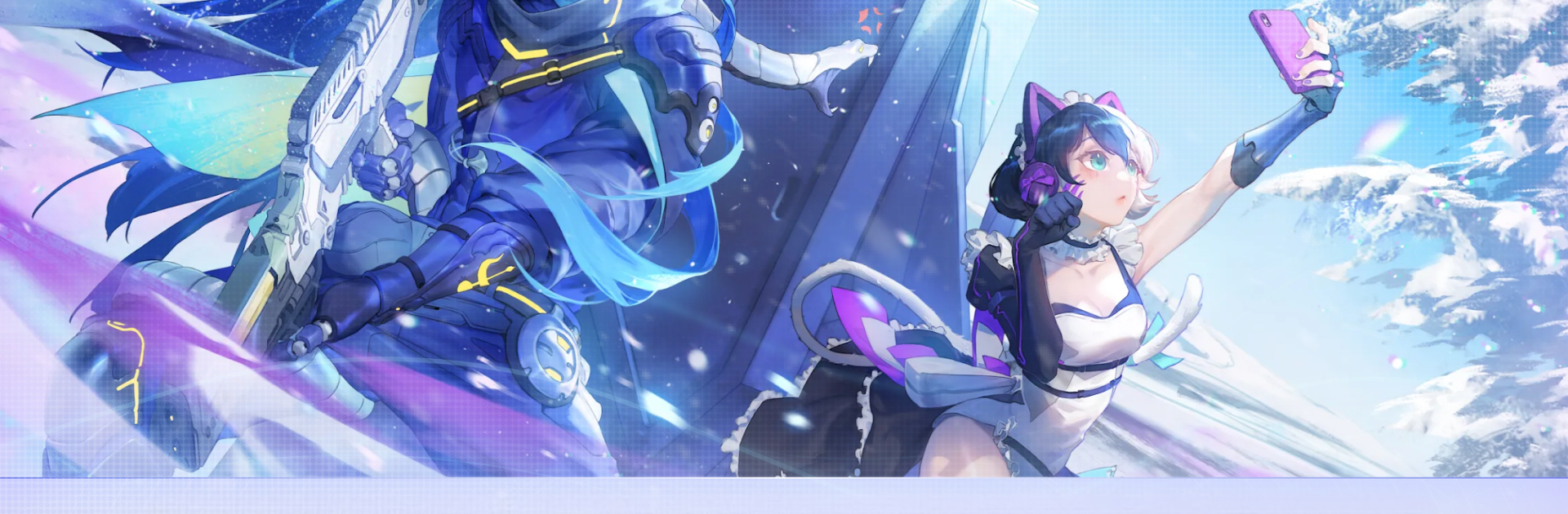

BTX: Anime Battle Royale FPS
Juega en PC con BlueStacks: la plataforma de juegos Android, en la que confían más de 500 millones de jugadores.
Página modificada el: Aug 1, 2025
Play AimLock: Anime Battle Royale on PC or Mac
Bring your A-game to AimLock: Anime Battle Royale, the Action game sensation from Glip.gg. Give your gameplay the much-needed boost with precise game controls, high FPS graphics, and top-tier features on your PC or Mac with BlueStacks.
About the Game
AimLock: Anime Battle Royale is an action-packed, tactical third-person extraction looter shooter from Glip.gg. Arsenal up with new anime characters, dive into PvE and PvP battles, and complete merchant contracts for epic loot. Each game throws you into a thrilling world of survival, where you’ll manage, trade, and upgrade your weapons amid the chaos. Grab your jetpack and fly across open-world multi-biome maps, seeking victory.
Game Features
- Dynamic Characters & Weapons: Engage with anime characters and waifus as you manage and upgrade a diverse arsenal of realistic guns.
- Contracts & Rewards: Test your skills by competing to complete merchant contracts, earning valuable rewards along the way.
- Open-world Multiverse: Soar through expansive maps featuring diverse biomes, with your trusty jetpack enabling exploration, hunting, and stealth.
- Squad Play and Strategy: Team up with friends to loot and battle, strategizing your way to survival in both PvE and PvP modes.
- Immersive Gunplay: Enjoy state-of-the-art gun mechanics and animations that bring an extra layer of excitement to every encounter.
Slay your opponents with your epic moves. Play it your way on BlueStacks and dominate the battlefield.
Juega BTX: Anime Battle Royale FPS en la PC. Es fácil comenzar.
-
Descargue e instale BlueStacks en su PC
-
Complete el inicio de sesión de Google para acceder a Play Store, o hágalo más tarde
-
Busque BTX: Anime Battle Royale FPS en la barra de búsqueda en la esquina superior derecha
-
Haga clic para instalar BTX: Anime Battle Royale FPS desde los resultados de búsqueda
-
Complete el inicio de sesión de Google (si omitió el paso 2) para instalar BTX: Anime Battle Royale FPS
-
Haz clic en el ícono BTX: Anime Battle Royale FPS en la pantalla de inicio para comenzar a jugar




