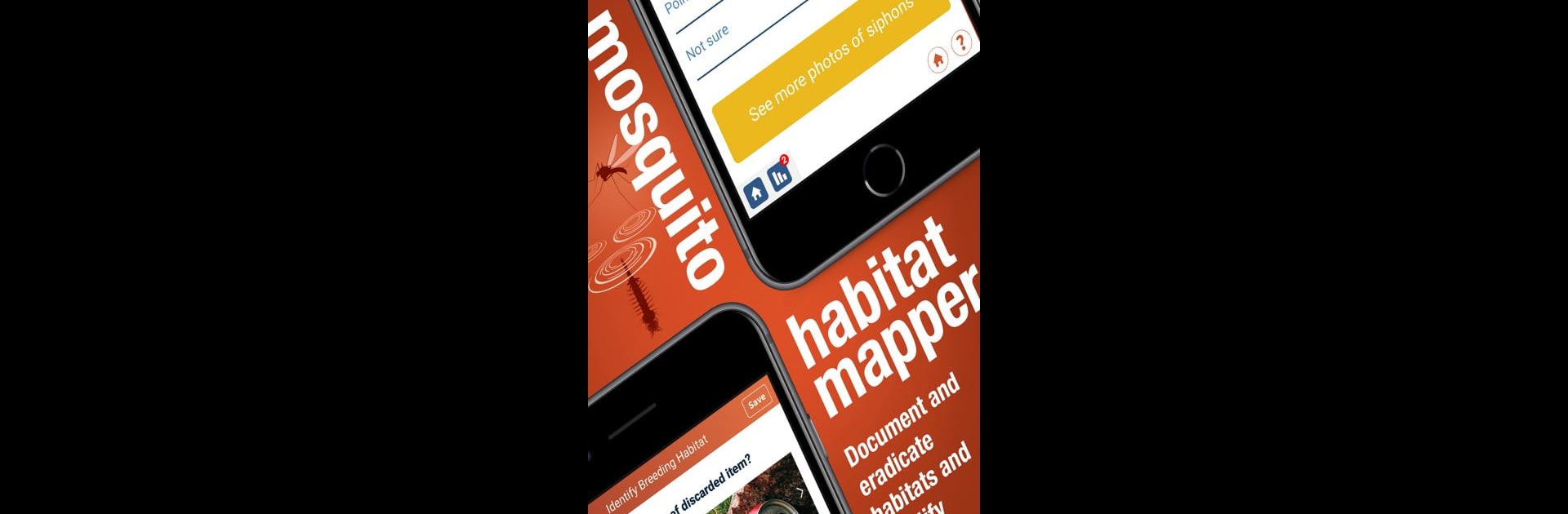

GLOBE Observer
Mainkan di PC dengan BlueStacks – platform Game-Game Android, dipercaya oleh lebih dari 500 juta gamer.
Halaman Dimodifikasi Aktif: 11 Oktober 2019
Run GLOBE Observer on PC or Mac
Why limit yourself to your small screen on the phone? Run GLOBE Observer, an app by NASA , best experienced on your PC or Mac with BlueStacks, the world’s #1 Android emulator.
GLOBE Observer is an app that basically turns whoever uses it into a sort of casual citizen scientist. It makes the whole idea of helping NASA a lot more accessible and, honestly, pretty simple. The main thing is, it asks for real-world observations — stuff like clouds, what kind of ground or plants are nearby, random trees, even places where mosquitoes might be hanging out. Everything is laid out in separate sections, so someone can pick what interests them most. For instance, the cloud option is about looking up and matching what you see to satellite photos, which can actually be kind of satisfying. The mosquito part is a little more hands-on since it means tracking down those little habitats, checking for larvae, and logging them. The land cover and trees sections are straightforward too; users take photos, answer a few questions, and that data actually goes to NASA.
Running it on a PC using BlueStacks makes the whole thing easier, especially since the photos and observations can be managed on a bigger screen. There’s a noticeable sense that this app isn’t about points or leaderboards; it’s really for anyone curious about nature and interested in sharing what’s going on in their neighborhood or backyard. Even though it’s educational, it feels approachable — more like participating in a group project than taking a quiz or doing homework. Scientists and students rely on these observations, so what gets added is actually useful. New options are supposed to be added in updates, so the app’s always changing up what tasks are available. For someone who likes tracking things or is into environmental science, this is one of those apps where what you do actually matters, and the fact that it connects to real research gives it a bit more weight.
BlueStacks brings your apps to life on a bigger screen—seamless and straightforward.
Mainkan GLOBE Observer di PC Mudah saja memulainya.
-
Unduh dan pasang BlueStacks di PC kamu
-
Selesaikan proses masuk Google untuk mengakses Playstore atau lakukan nanti
-
Cari GLOBE Observer di bilah pencarian di pojok kanan atas
-
Klik untuk menginstal GLOBE Observer dari hasil pencarian
-
Selesaikan proses masuk Google (jika kamu melewati langkah 2) untuk menginstal GLOBE Observer
-
Klik ikon GLOBE Observer di layar home untuk membuka gamenya

