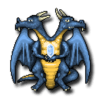Doom & Destiny
在電腦上使用BlueStacks –受到5億以上的遊戲玩家所信任的Android遊戲平台。
Play Doom & Destiny on PC or Mac
However, this beautiful phrase might be often used for confidence boost, this time it has a not so comforting usage for you. You are living your life as you usually do. Suddenly, as one of four nerds, you get dragged into a fantasy world with lots of battles, adventures and powerful villains to defeat. Okay, if you are there simply as a spectator, it could be something to be happy about, don’t you agree? The thing is, during this process, you and your friends were taken for the heroes responsible to bring back peace to this mysterious land. Again, you are no hero, you actually never fought in your life. You are just a group of regular nerds who now have to determinate the fate of this incredible world in which anything can happen. Lucky you! Play Doom & Destiny on PC and Mac with BlueStacks and go through more than 20 hours of a beautiful storyline, with lots of extras and turn-based combats. Create the best combinations for your party, evolve in more than 100 levels and learn hundreds of special powers and spells to beat around 300 different enemies in more than 700 locations. Easy, right? Just another regular day in life. Download Doom & Destiny on PC with BlueStacks and prove that the greatest heroes of our time just discovered who they actually were at the time they needed to do so!
在電腦上遊玩Doom & Destiny . 輕易上手.
-
在您的電腦上下載並安裝BlueStacks
-
完成Google登入後即可訪問Play商店,或等你需要訪問Play商店十再登入
-
在右上角的搜索欄中尋找 Doom & Destiny
-
點擊以從搜索結果中安裝 Doom & Destiny
-
完成Google登入(如果您跳過了步驟2),以安裝 Doom & Destiny
-
在首頁畫面中點擊 Doom & Destiny 圖標來啟動遊戲