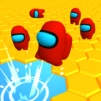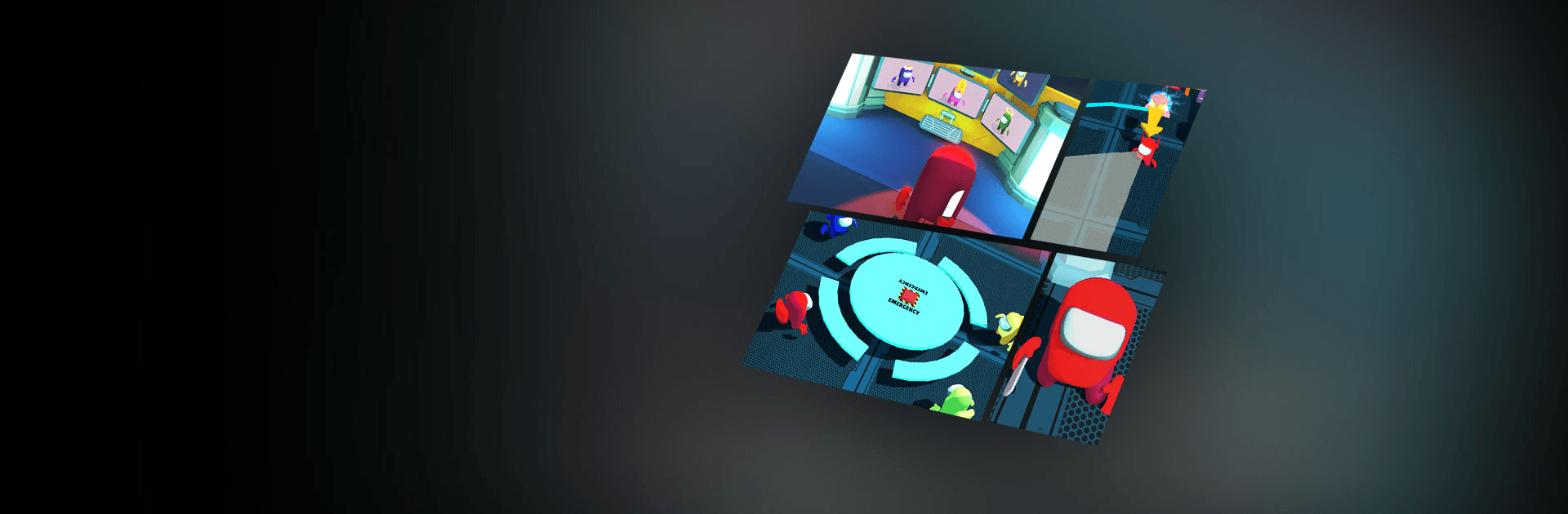

Impostor 3D - Hide and Seek Games
Mainkan di PC dengan BlueStacks – platform Game-Game Android, dipercaya oleh lebih dari 500 juta gamer.
Halaman Dimodifikasi Aktif: 29 Desember 2020
Play Imposter 3D on PC or Mac
Imposter 3D is a strategy game developed by CASUAL AZUR GAMES. BlueStacks app player is the best platform to play this Android game on your PC or Mac for an immersive gaming experience.
Download Imposter 3D on PC and catch the unidentified member hiding amongst your crewmates. In this game, you are to keep an eye on your team because one of them might be the imposter. Are you up for this strategic task? Download Imposter 3D on PC now and discover the imposter hiding amongst you.
Download Imposter 3D on PC and play this game either in solo mode or with your friends by inviting. Once you invite your friends to a game, you can perform tasks together or hunt them all; the choice is yours! Download Imposter 3D on PC and play online even with different people from all over the world.
This game from CASUAL AZUR GAMES features an easy gameplay setting that allows you to move freely around the ship, sabotage objects, and kill the crewmates. However, to complete one level, you must kill everyone without getting noticed in the process. The controls on this game are clean, nice and smooth, combined with an intuitive interface and friendly graphics.
Mainkan Impostor 3D - Hide and Seek Games di PC Mudah saja memulainya.
-
Unduh dan pasang BlueStacks di PC kamu
-
Selesaikan proses masuk Google untuk mengakses Playstore atau lakukan nanti
-
Cari Impostor 3D - Hide and Seek Games di bilah pencarian di pojok kanan atas
-
Klik untuk menginstal Impostor 3D - Hide and Seek Games dari hasil pencarian
-
Selesaikan proses masuk Google (jika kamu melewati langkah 2) untuk menginstal Impostor 3D - Hide and Seek Games
-
Klik ikon Impostor 3D - Hide and Seek Games di layar home untuk membuka gamenya