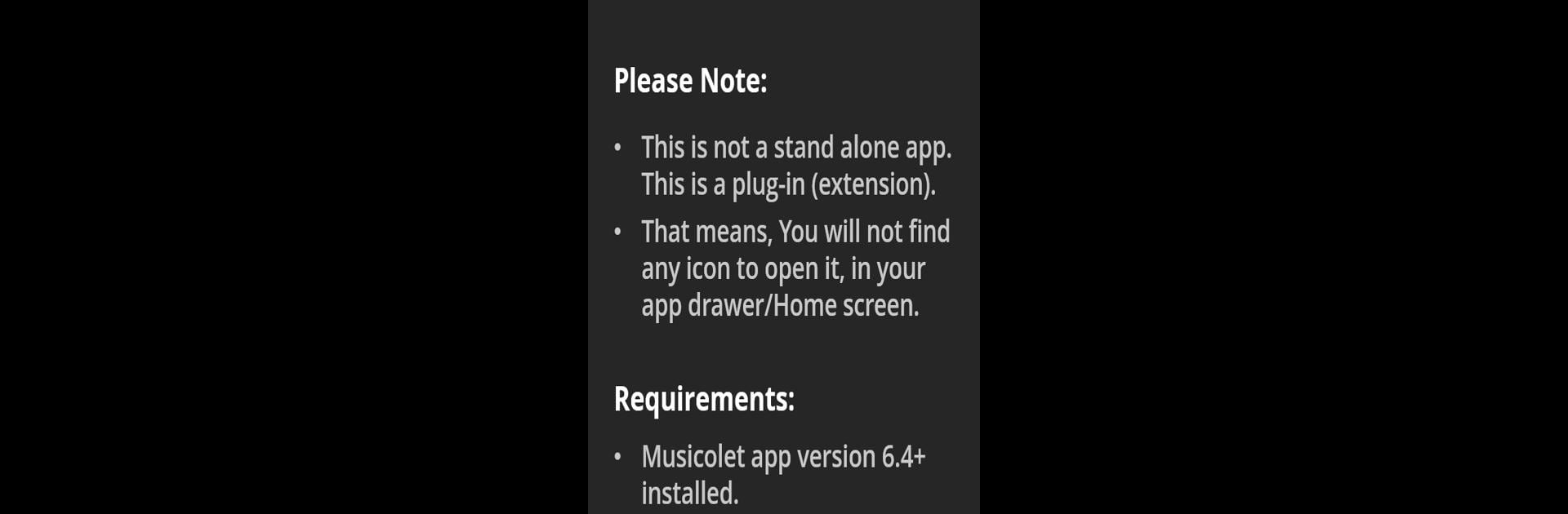

Cast Plug-in for Musicolet
Gioca su PC con BlueStacks: la piattaforma di gioco Android, considerata affidabile da oltre 500 milioni di giocatori.
Pagina modificata il: 5 set 2022
Run Cast Plug-in for Musicolet on PC or Mac
What’s better than using Cast Plug-in for Musicolet by Krosbits? Well, try it on a big screen, on your PC or Mac, with BlueStacks to see the difference.
About the App
Want to play your favorite songs from Musicolet straight through your Chromecast? Cast Plug-in for Musicolet makes it a breeze. This handy plug-in unlocks casting support in Musicolet (developed by Krosbits), so your playlists and albums can fill every room in your house—wirelessly. If you’re already loving Musicolet and you’ve got the Pro features, this extension slips in seamlessly to bring your music to your favorite speakers or TV.
App Features
-
Easy Casting
Once you’re running Musicolet Pro, the cast button shows up right in the now playing screen. Just tap it, pick your Chromecast device, and you’re set—your tunes start playing instantly where you want them most. -
Works with Your WiFi Setup
No complicated setup needed. As long as your phone and Chromecast are using the same WiFi, you’re good to go. -
Seamless Extension
No clutter in your app drawer—Cast Plug-in for Musicolet runs quietly in the background. You won’t see an extra icon and there’s nothing new to open; just pure casting power inside Musicolet. -
Stay in Control
Manage your casting experience right from the Musicolet app. Pause, skip tracks, and browse your music library—all while connected to your Chromecast.
If you’re using BlueStacks, this extension still keeps everything smooth, making sure Cast Plug-in for Musicolet fits right in with your music & audio collection.
Switch to BlueStacks and make the most of your apps on your PC or Mac.
Gioca Cast Plug-in for Musicolet su PC. È facile iniziare.
-
Scarica e installa BlueStacks sul tuo PC
-
Completa l'accesso a Google per accedere al Play Store o eseguilo in un secondo momento
-
Cerca Cast Plug-in for Musicolet nella barra di ricerca nell'angolo in alto a destra
-
Fai clic per installare Cast Plug-in for Musicolet dai risultati della ricerca
-
Completa l'accesso a Google (se hai saltato il passaggio 2) per installare Cast Plug-in for Musicolet
-
Fai clic sull'icona Cast Plug-in for Musicolet nella schermata principale per iniziare a giocare


