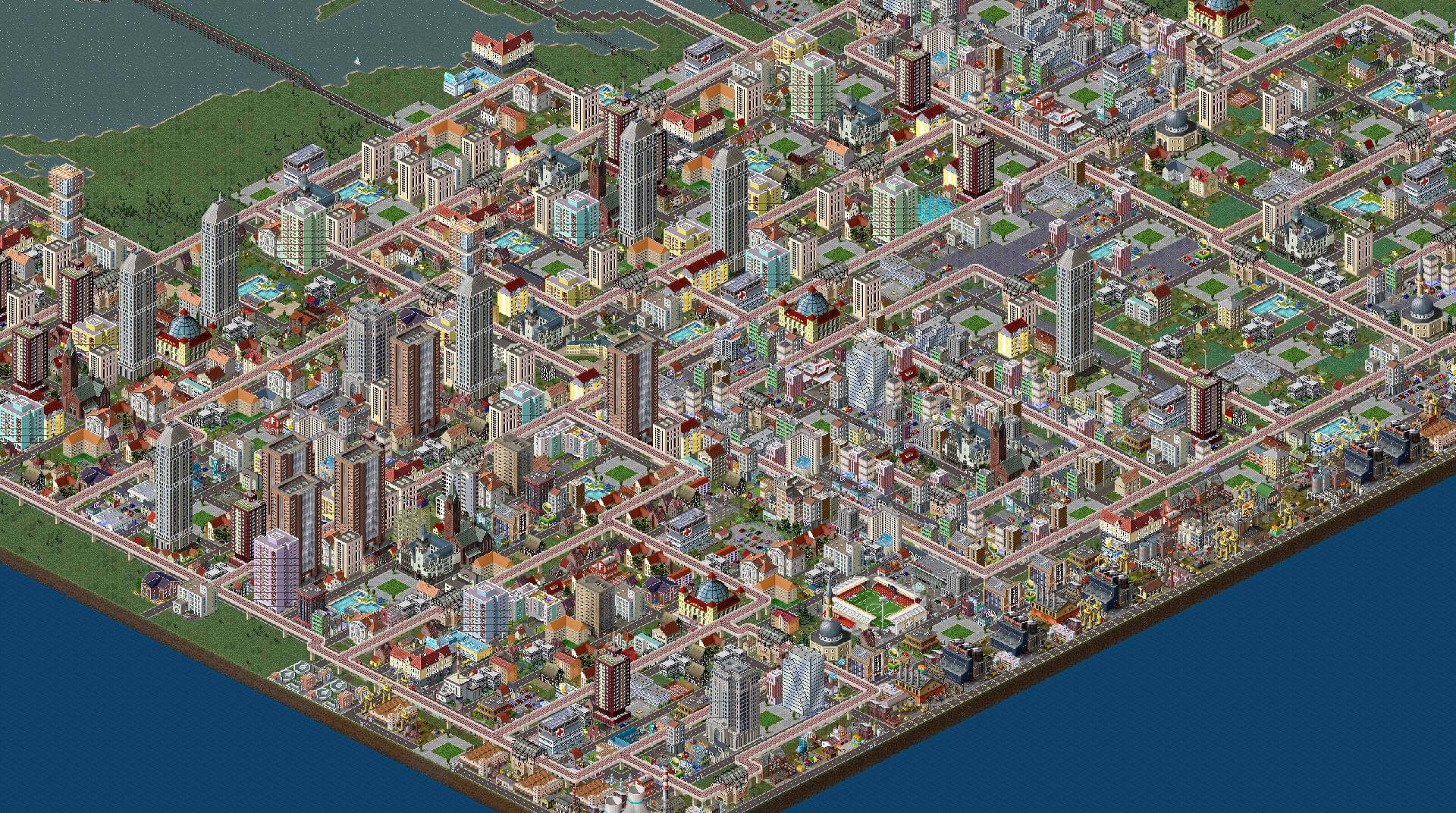
TheoTown
Spiele auf dem PC mit BlueStacks - der Android-Gaming-Plattform, der über 500 Millionen Spieler vertrauen.
Seite geändert am: 28.11.2023
Play TheoTown City Simulation on PC
Few things can be more challenging than building your own town and managing it in order to make it more attractive to people and investments. We are not talking simply of being a mayor here. You will need to construct your own town from the scratch! Play TheoTown City Simulation on PC with BlueStacks and prove your worth as the creator of a major city! Set residential, commercial and industrial zones. Build roads to connect all areas, construct parks, schools, hospitals, universities, bakeries, factories and pretty much anything a city need to attract people. Build alliances with your neighbors and transform what once was a small kind of village, into one of the biggest apples of the world. Are you up for the challenge? You better be! Play TheoTown City Simulation on PC with BlueStacks and prove your multitasking skills as you are to become not only a mayor, but also an architect, an engineer and pretty much anything else you need in order to accomplish your goals.
Spiele TheoTown auf dem PC. Der Einstieg ist einfach.
-
Lade BlueStacks herunter und installiere es auf deinem PC
-
Schließe die Google-Anmeldung ab, um auf den Play Store zuzugreifen, oder mache es später
-
Suche in der Suchleiste oben rechts nach TheoTown
-
Klicke hier, um TheoTown aus den Suchergebnissen zu installieren
-
Schließe die Google-Anmeldung ab (wenn du Schritt 2 übersprungen hast), um TheoTown zu installieren.
-
Klicke auf dem Startbildschirm auf das TheoTown Symbol, um mit dem Spielen zu beginnen

