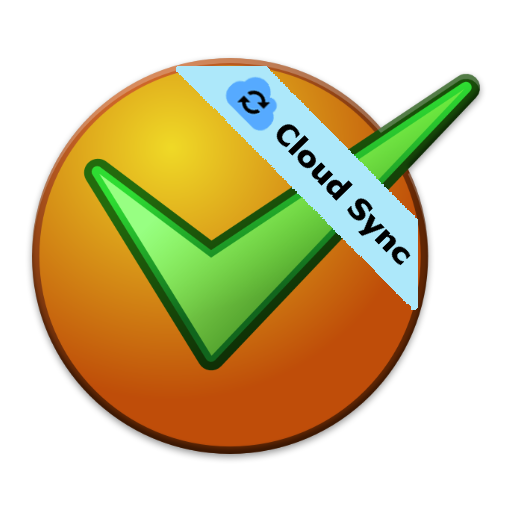Blue Coin Tracker - Checklist & Collection Guide
Juega en PC con BlueStacks: la plataforma de juegos Android, en la que confían más de 500 millones de jugadores.
Página modificada el: 10 de diciembre de 2020
Play Blue Coin Tracker - Checklist & Collection Guide on PC
Blue Coin Tracker is an unofficial Super Mario Sunshine companion app. The app is intended to assist you in keeping track of your blue coin collection progress while also providing you a helpful guide right at your fingertips.
Features:
- Level separated checklists to track your own completion
- Display of each level's completion progress
- Display of your total completion progress
- Uniquely named blue coins to help you keep track of what you've collected
- Description/Guide for each coin (accessed by tapping on a coin in the list)
- Image for each blue coin, displaying the location of the coin in the level
- Link to a youtube video of each blue coin being collected (recorded by us)
- Secret celebration for every user that reaches 100% completion!
Juega Blue Coin Tracker - Checklist & Collection Guide en la PC. Es fácil comenzar.
-
Descargue e instale BlueStacks en su PC
-
Complete el inicio de sesión de Google para acceder a Play Store, o hágalo más tarde
-
Busque Blue Coin Tracker - Checklist & Collection Guide en la barra de búsqueda en la esquina superior derecha
-
Haga clic para instalar Blue Coin Tracker - Checklist & Collection Guide desde los resultados de búsqueda
-
Complete el inicio de sesión de Google (si omitió el paso 2) para instalar Blue Coin Tracker - Checklist & Collection Guide
-
Haz clic en el ícono Blue Coin Tracker - Checklist & Collection Guide en la pantalla de inicio para comenzar a jugar