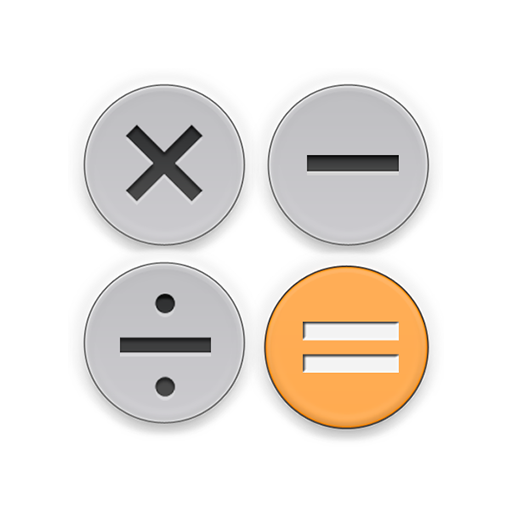このページには広告が含まれます

電卓-シンプルでスタイリッシュな消費税の計算など無料の計算機【電卓アプリ】
ツール | woodsmall inc.
BlueStacksを使ってPCでプレイ - 5憶以上のユーザーが愛用している高機能Androidゲーミングプラットフォーム
Play Calculator - Simple & Stylish on PC
A simple, stylish calculator.
Supports percent calculation, constant calculation, repeat and exponential, and interest calculation. Features memory functionality and the ability to display and save formulas.
All calculation results are saved, and past formulas can be viewed at any time.
Anything entered is saved when the app quits, so the app resumes where you left off.
The widget can be used to perform the app functions on the home screen.
Percent calculations make calculating sales tax easy.
[Calculation Results]
1+2×3=9
1+2×3=7
*Can be changed through Settings.
[Percent Calculation]
500×5%25
500÷5%10000
500-5%475
500+5%525
[Constant Calculation]
After inputting the desired number, tap the desired operator twice to set it as the constant.
Ex) When you want to constantly add 100
100++
1000=1100
2000=2100
[Exponential Calculation]
5××=25
=125
=625
[Compound Interest Calculation]
Ex) When calculating the yearly maturity on 0.5% (after tax) of $10,000 deposited yearly.
1.005××
10000=10050
=10100.25
=10150.751
This calculator does not support function operations.
* Calculator is free, however ads can be disabled by purchasing the Hide Ads Plugin.
[Main Functions]
- Floating widget
- Usable from the home widget
- Saves entries even when closed mid-calculation
- Press and hold the result to copy to clipboard
- Input up to 12 digits
- Usable portrait or landscape
- Tap the DEL key to delete 1 character
- Hold the DEL key to clear the entry
- Tap the C/CE key to clear the entry
- Hold the C/CE to clear everything
- Designed for tablets
- Displays history
- Saves history
- Customizable themes
- Customizable fonts
- Customizable layouts
- Customizable display
- Set the rounding of decimals
- Set the rounding place of decimals
- Vibrates when the widget is tapped
- Constant calculation
Made in Japan.
© woodsmall inc.
Supports percent calculation, constant calculation, repeat and exponential, and interest calculation. Features memory functionality and the ability to display and save formulas.
All calculation results are saved, and past formulas can be viewed at any time.
Anything entered is saved when the app quits, so the app resumes where you left off.
The widget can be used to perform the app functions on the home screen.
Percent calculations make calculating sales tax easy.
[Calculation Results]
1+2×3=9
1+2×3=7
*Can be changed through Settings.
[Percent Calculation]
500×5%25
500÷5%10000
500-5%475
500+5%525
[Constant Calculation]
After inputting the desired number, tap the desired operator twice to set it as the constant.
Ex) When you want to constantly add 100
100++
1000=1100
2000=2100
[Exponential Calculation]
5××=25
=125
=625
[Compound Interest Calculation]
Ex) When calculating the yearly maturity on 0.5% (after tax) of $10,000 deposited yearly.
1.005××
10000=10050
=10100.25
=10150.751
This calculator does not support function operations.
* Calculator is free, however ads can be disabled by purchasing the Hide Ads Plugin.
[Main Functions]
- Floating widget
- Usable from the home widget
- Saves entries even when closed mid-calculation
- Press and hold the result to copy to clipboard
- Input up to 12 digits
- Usable portrait or landscape
- Tap the DEL key to delete 1 character
- Hold the DEL key to clear the entry
- Tap the C/CE key to clear the entry
- Hold the C/CE to clear everything
- Designed for tablets
- Displays history
- Saves history
- Customizable themes
- Customizable fonts
- Customizable layouts
- Customizable display
- Set the rounding of decimals
- Set the rounding place of decimals
- Vibrates when the widget is tapped
- Constant calculation
Made in Japan.
© woodsmall inc.
電卓-シンプルでスタイリッシュな消費税の計算など無料の計算機【電卓アプリ】をPCでプレイ
-
BlueStacksをダウンロードしてPCにインストールします。
-
GoogleにサインインしてGoogle Play ストアにアクセスします。(こちらの操作は後で行っても問題ありません)
-
右上の検索バーに電卓-シンプルでスタイリッシュな消費税の計算など無料の計算機【電卓アプリ】を入力して検索します。
-
クリックして検索結果から電卓-シンプルでスタイリッシュな消費税の計算など無料の計算機【電卓アプリ】をインストールします。
-
Googleサインインを完了して電卓-シンプルでスタイリッシュな消費税の計算など無料の計算機【電卓アプリ】をインストールします。※手順2を飛ばしていた場合
-
ホーム画面にて電卓-シンプルでスタイリッシュな消費税の計算など無料の計算機【電卓アプリ】のアイコンをクリックしてアプリを起動します。