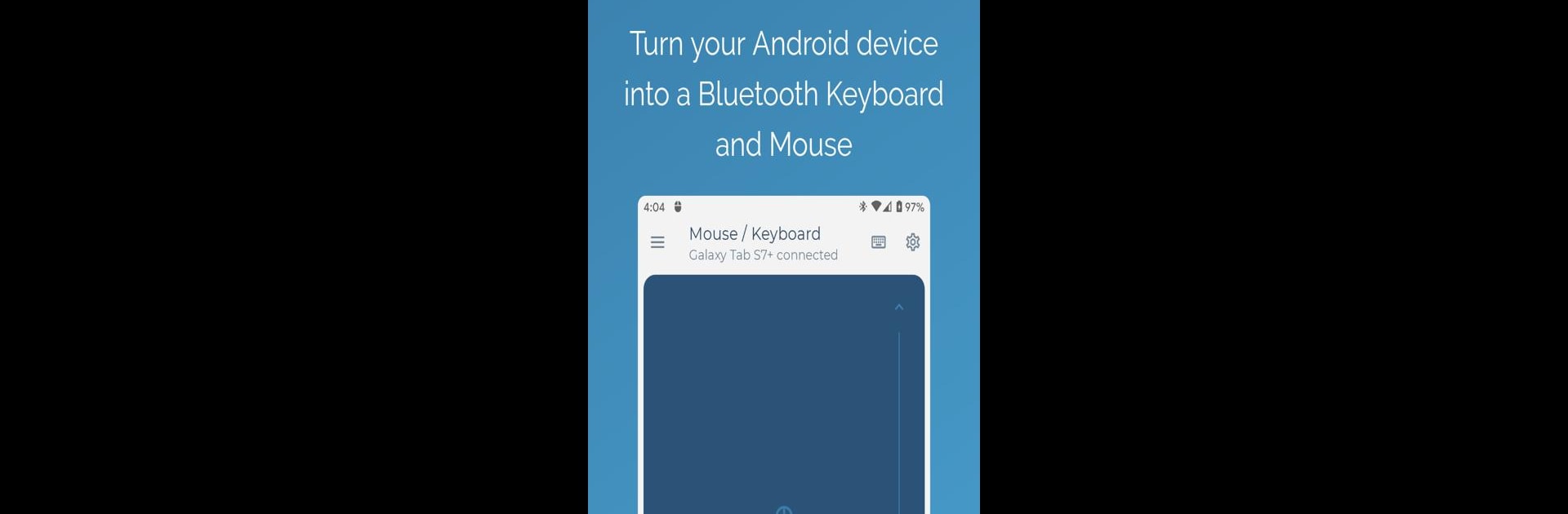

서버리스 블루투스 키보드 및 마우스 프리미엄
5억명 이상의 게이머가 신뢰하는 안드로이드 게임 플랫폼 BlueStacks으로 PC에서 플레이하세요.
Run Bluetooth Keyboard & Mouse Pro on PC or Mac
Why limit yourself to your small screen on the phone? Run Bluetooth Keyboard & Mouse Pro, an app by Appground IO, best experienced on your PC or Mac with BlueStacks, the world’s #1 Android emulator.
About the App
Bluetooth Keyboard & Mouse Pro by Appground IO turns your Android device into a serverless Bluetooth keyboard and mouse. It’s like your personal remote control without needing any extra software! Use it to manage your smartphone, tablet, computer, or Android TV from afar.
App Features
Versatile Control Modes
– Use your device as a keyboard, mouse, and touchpad with scrolling support for seamless navigation.
Language Flexibility
– PC keyboard feature lets you type in over 100 different language layouts.
Media Mastery
– Control media player playback, volume, and navigation with Multimedia Mode.
Presentation Perfection
– Engage your audience with Presenter Control, easily navigating slides while moving freely.
Calculation Convenience
– Use the Numpad layout for quick calculations and send results directly to your device.
Custom Creations
– Design your own layouts with specific controls for top apps or games.
Dynamic Interaction
– Movement-based air mouse lets you interact with your PC or laptop from a distance.
Speech Input
– Utilize speech input and send copied text to your device.
Compatible with Android, iOS, Windows, and Chrome OS—just make sure your gadget’s got Bluetooth!
Ready to experience Bluetooth Keyboard & Mouse Pro on a bigger screen, in all its glory? Download BlueStacks now.
PC에서 서버리스 블루투스 키보드 및 마우스 프리미엄 플레이해보세요.
-
BlueStacks 다운로드하고 설치
-
Google Play 스토어에 로그인 하기(나중에 진행가능)
-
오른쪽 상단 코너에 서버리스 블루투스 키보드 및 마우스 프리미엄 검색
-
검색 결과 중 서버리스 블루투스 키보드 및 마우스 프리미엄 선택하여 설치
-
구글 로그인 진행(만약 2단계를 지나갔을 경우) 후 서버리스 블루투스 키보드 및 마우스 프리미엄 설치
-
메인 홈화면에서 서버리스 블루투스 키보드 및 마우스 프리미엄 선택하여 실행



