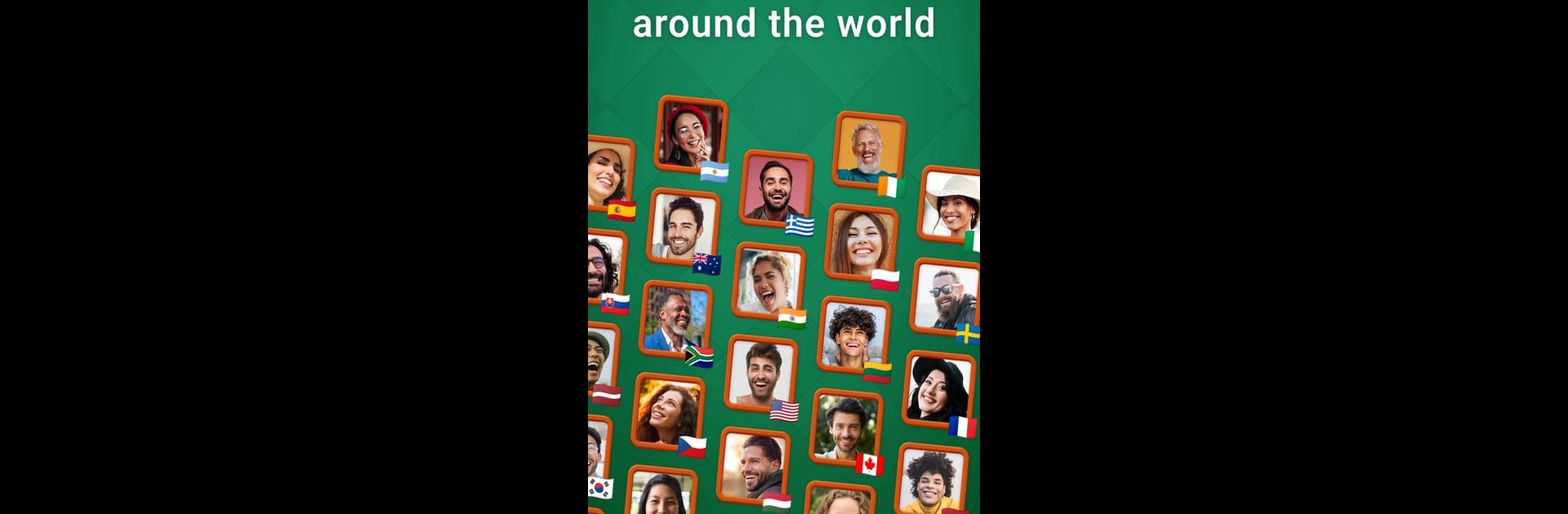
Damas
Juega en PC con BlueStacks: la plataforma de juegos Android, en la que confían más de 500 millones de jugadores.
Página modificada el: Aug 27, 2025
Play Checkers - Clash of Kings on PC or Mac
Checkers – Clash of Kings brings the Board genre to life, and throws up exciting challenges for gamers. Developed by CC Games, this Android game is best experienced on BlueStacks, the World’s #1 app player for PC and Mac users.
About the Game
Remember sitting down with friends or family, trying to outsmart each other on the checkers board? Checkers – Clash of Kings brings that classic vibe right to your screen—only now, you’re up against players from all over the world. Whether you’re here to sharpen your strategy or just kick back with a nostalgic board game, there’s something satisfying about watching your moves pay off. Feel like squeezing in a quick game or challenging your brain for a bit longer? You choose how intense or relaxed you want it.
Game Features
-
Online Multiplayer Battles
Jump into real-time matches and face off against opponents everywhere—no need to wait for your neighbor to visit! Test your tactics on a global scale, anytime you’re up for a challenge. -
Custom Rule Sets
Everyone’s got their favorite way to play. Choose between American, International, or even Turkish checkers rules—pick the version that feels just right or mix it up whenever you want. -
Blitz Mode for Fast Fun
Short on time but still itching to play? Blitz mode gives you quick matches with a countdown clock, so you’ll have to think on your feet and move fast. -
Handy Hints
If you’re feeling stuck, the game offers subtle hints to help you make your next best move. Great for both beginners and anyone looking to up their skills. -
Personalized Profiles
Show a bit of your personality—pick an avatar, add your country’s flag, and set a nickname to make your mark in the game’s community. -
No Hassle, No Registration
Getting started is simple: set up your profile in seconds and jump straight into the action—no long forms or email verifications. -
Collect Gold and Track Progress
Rack up wins and earn gold as you get better. It’s rewarding to see your skills (and your score) build over time.
If you want to play on a bigger screen, BlueStacks quietly lets you enjoy Checkers – Clash of Kings in comfort. So, why not see how your strategy stacks up?
Make your gaming sessions memorable with precise controls that give you an edge in close combats and visuals that pop up, bringing every character to life.
Juega Damas en la PC. Es fácil comenzar.
-
Descargue e instale BlueStacks en su PC
-
Complete el inicio de sesión de Google para acceder a Play Store, o hágalo más tarde
-
Busque Damas en la barra de búsqueda en la esquina superior derecha
-
Haga clic para instalar Damas desde los resultados de búsqueda
-
Complete el inicio de sesión de Google (si omitió el paso 2) para instalar Damas
-
Haz clic en el ícono Damas en la pantalla de inicio para comenzar a jugar




