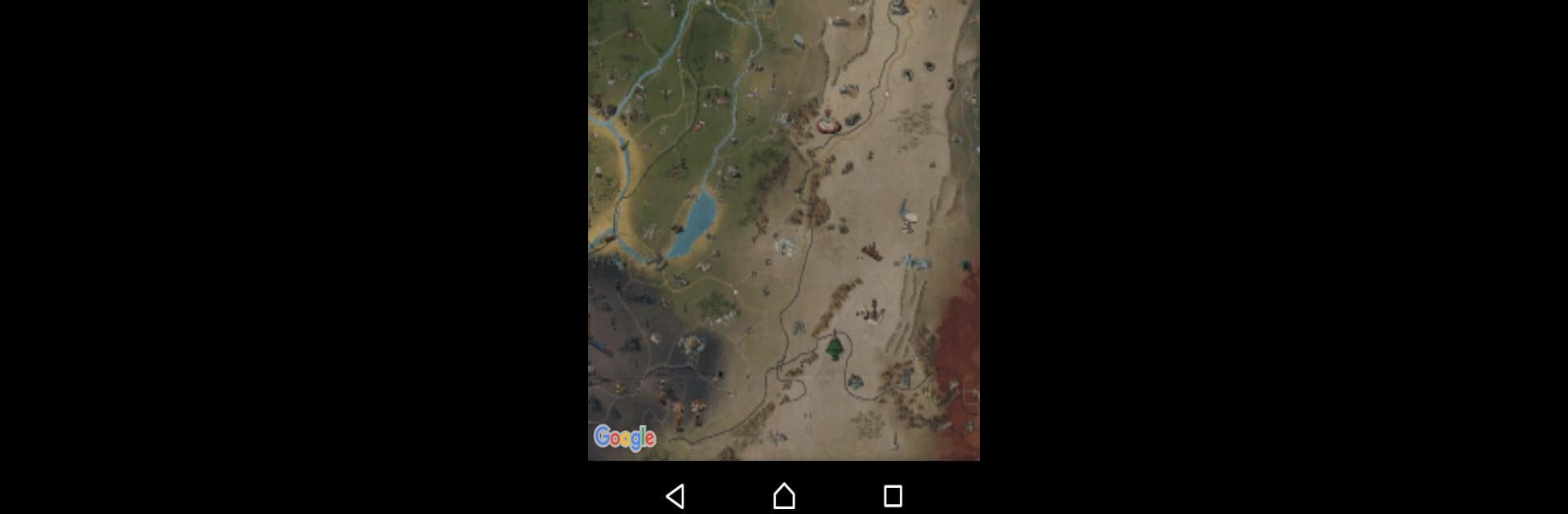

MapGenie: Fallout 76
Gioca su PC con BlueStacks: la piattaforma di gioco Android, considerata affidabile da oltre 500 milioni di giocatori.
Pagina modificata il: 17 aprile 2019
Run MapGenie: Fallout 76 on PC or Mac
What’s better than using MapGenie: Fallout 76 by Map Genie? Well, try it on a big screen, on your PC or Mac, with BlueStacks to see the difference.
About the App
MapGenie: Fallout 76 is that companion you never realized you needed for your next Fallout adventure. Whether you’re hunting down rare collectibles or just exploring every nook and cranny, this app lays out all the essentials without any fuss. It pulls together hundreds of spots across the Wasteland, so it’s super easy to keep track of what you’ve discovered and what you still need to find.
App Features
-
Everything on One Map
Looking for holotapes, power armor, or hidden treasures? This map’s packed with hundreds of important Fallout 76 locations, all in a straightforward layout. -
Easy Search Function
Can’t remember where you saw that magazine? Just use the quick search bar—type in the name, and it’ll pinpoint the spot right away. -
Handy Categories
Want to focus on just Bobbleheads, Magazines, or maybe Vaults? The map sorts things into 15 categories, making it painless to filter down to exactly what you’re after. -
Totally Free
No sneaky fees or weird subscriptions. Everything in the app is free and ready whenever you want it. -
Helpful Progress Tools (Coming Soon)
Features like syncing your progress, marking items you’ve found, or even jotting down notes on the map are being worked on for future updates.
Prefer a bigger screen? You can use MapGenie: Fallout 76 with BlueStacks—it runs just as smoothly and makes poking around the map more comfortable.
BlueStacks brings your apps to life on a bigger screen—seamless and straightforward.
Gioca MapGenie: Fallout 76 su PC. È facile iniziare.
-
Scarica e installa BlueStacks sul tuo PC
-
Completa l'accesso a Google per accedere al Play Store o eseguilo in un secondo momento
-
Cerca MapGenie: Fallout 76 nella barra di ricerca nell'angolo in alto a destra
-
Fai clic per installare MapGenie: Fallout 76 dai risultati della ricerca
-
Completa l'accesso a Google (se hai saltato il passaggio 2) per installare MapGenie: Fallout 76
-
Fai clic sull'icona MapGenie: Fallout 76 nella schermata principale per iniziare a giocare
