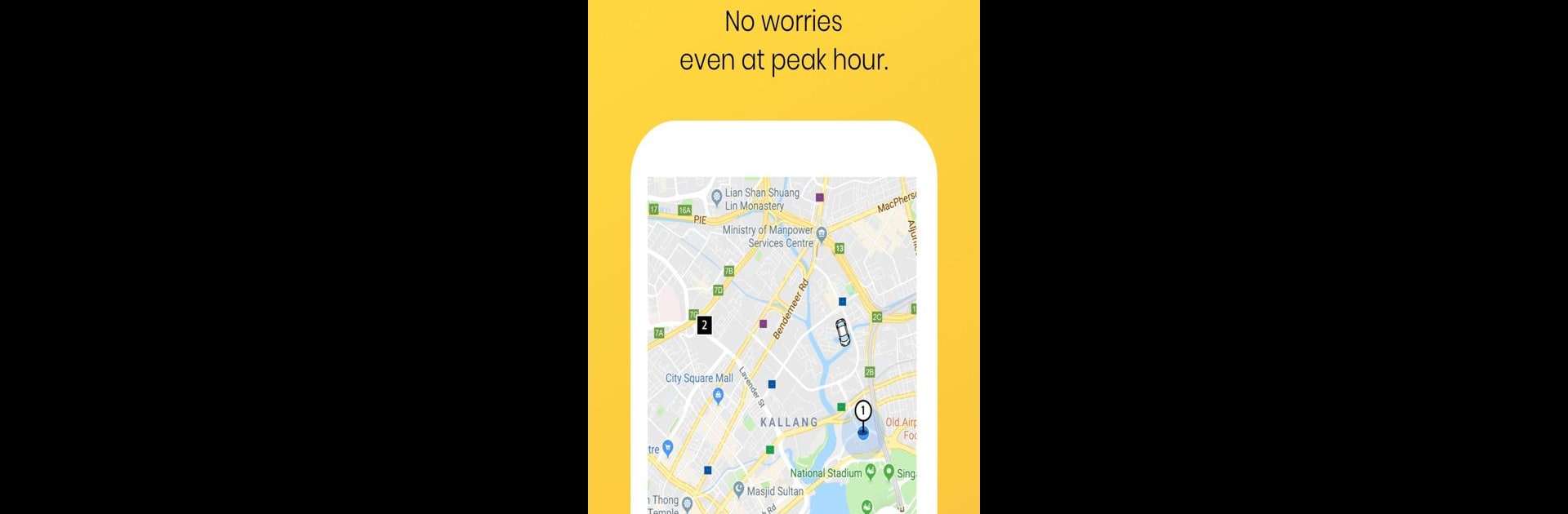

TADA Ride Hailing
Mainkan di PC dengan BlueStacks – platform Game-Game Android, dipercaya oleh lebih dari 500 juta gamer.
Halaman Dimodifikasi Aktif: 8 April 2021
Run TADA Ride Hailing on PC or Mac
Get freedom from your phone’s obvious limitations. Use TADA Ride Hailing, made by MVL, a Maps & Navigation app on your PC or Mac with BlueStacks, and level up your experience.
TADA Ride Hailing isn’t just another car booking app — it actually puts a bit of focus on being fair to both drivers and riders, which is a nice touch. The whole process feels pretty straightforward. Open it up on PC with BlueStacks and everything’s neat, almost like using an upgraded map app that just happens to help you get places. Finding a ride is quick; the app matches riders with drivers pretty fast and there’s a noticeable emphasis on safety and getting picked up sooner, which can make a real difference if you hate waiting around.
There are a few ride options too, including regular taxis, so it doesn’t force you into a single type of car. People who need a quick pickup, especially in busy places like Singapore, will appreciate that there’s even a setting for faster matching. The steps are simple: just sign up, book a ride, and that’s it — no complicated menus or endless screens. The app also asks for a few permissions, like notifications and language settings, but those are easy enough to adjust. Using TADA on BlueStacks gives it that extra desktop feel, so if you’re someone who likes managing things from a bigger screen, that works out pretty well. Overall, it feels reliable and designed to take the stress out of getting a ride, which can be rare with some ride apps.
BlueStacks gives you the much-needed freedom to experience your favorite apps on a bigger screen. Get it now.
Mainkan TADA Ride Hailing di PC Mudah saja memulainya.
-
Unduh dan pasang BlueStacks di PC kamu
-
Selesaikan proses masuk Google untuk mengakses Playstore atau lakukan nanti
-
Cari TADA Ride Hailing di bilah pencarian di pojok kanan atas
-
Klik untuk menginstal TADA Ride Hailing dari hasil pencarian
-
Selesaikan proses masuk Google (jika kamu melewati langkah 2) untuk menginstal TADA Ride Hailing
-
Klik ikon TADA Ride Hailing di layar home untuk membuka gamenya


