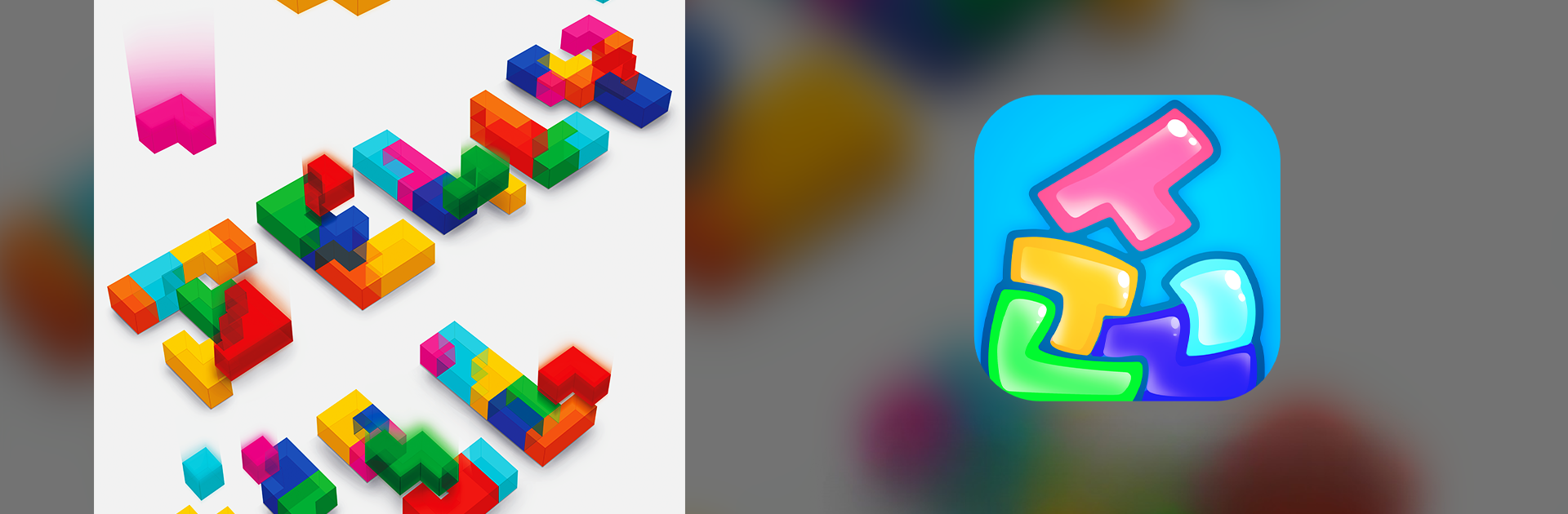
Jelly Fill: Physics Brain Test
Gioca su PC con BlueStacks: la piattaforma di gioco Android, considerata affidabile da oltre 500 milioni di giocatori.
Pagina modificata il: Dec 8, 2025
Play Jelly Fill: Physics Brain Test on PC or Mac
Join millions to experience Jelly Fill: Physics Brain Test, an exciting Puzzle game from Dual Cat. With BlueStacks App Player, you are always a step ahead of your opponent, ready to outplay them with faster gameplay and better control with the mouse and keyboard on your PC or Mac.
About the Game
Jelly Fill: Physics Brain Test by Dual Cat puts a quirky spin on classic puzzle fun. Here, it’s not just about fitting blocks together—it’s about wrestling with sticky, bouncy shapes that wobble and twist in ways you might not expect. Think you know Tetris? Well, these jelly blocks might have you rethinking your strategy as you solve each level’s brain-teasing challenge.
Game Features
-
Jelly Physics, Not Your Average Blocks
Each shape comes with a bit of bounce and wobble, making positioning a true test of your brain and reflexes. Drop them too quickly, and you’ll see them squish, shift, or get stuck in a hilarious mess. -
Challenging Puzzles at Every Turn
Over 100 levels keep things fresh, each more fiendish than the last. You’ll need to carefully rotate, slide, and stack these jiggly pieces without crossing a certain line—sounds easy, but it’s trickier than it looks. -
Tetris Vibes, Puzzle Twists
Fans of Tetris will love the familiar block shapes, but here, gravity, physics, and softbody mechanics add new layers of strategy. Solving each stage is a little like working on a jigsaw, except your pieces don’t always behave. -
Unlockable Skins and Environments
As you succeed, you’ll rack up coins and keys to unlock different looks and puzzles—skins and environments give you a change of scenery as you master each brain test. -
Ads, Rewards, and a Premium Option
Watch ads for boosts and extra coins, or support the brainiac community by grabbing the paid version for extra bonuses. Either way, there’s always something to work toward. -
Play on BlueStacks for Even More Control
Prefer your puzzles with mouse clicks or a keyboard? BlueStacks lets you tackle those jelly-filled layouts on your PC, giving you more ways to experiment and succeed.
Slay your opponents with your epic moves. Play it your way on BlueStacks and dominate the battlefield.
Gioca Jelly Fill: Physics Brain Test su PC. È facile iniziare.
-
Scarica e installa BlueStacks sul tuo PC
-
Completa l'accesso a Google per accedere al Play Store o eseguilo in un secondo momento
-
Cerca Jelly Fill: Physics Brain Test nella barra di ricerca nell'angolo in alto a destra
-
Fai clic per installare Jelly Fill: Physics Brain Test dai risultati della ricerca
-
Completa l'accesso a Google (se hai saltato il passaggio 2) per installare Jelly Fill: Physics Brain Test
-
Fai clic sull'icona Jelly Fill: Physics Brain Test nella schermata principale per iniziare a giocare

