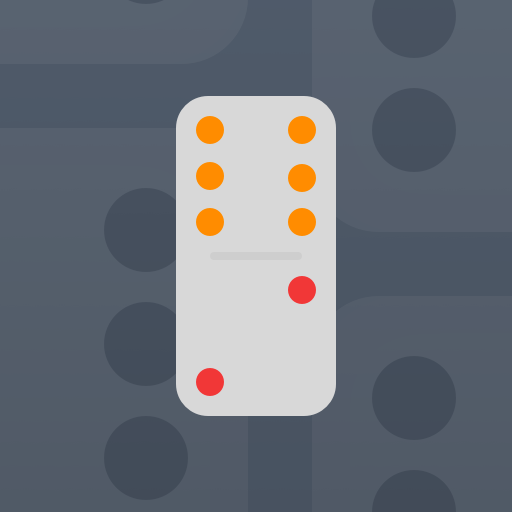Dominoes
Mainkan di PC dengan BlueStacks – platform Game-Game Android, dipercaya oleh lebih dari 500 juta gamer.
Halaman Dimodifikasi Aktif: 25 Desember 2020
Play Dominoes on PC
The single piece in a domino set is known as tile. Each tile has a face with two pips with dice values. The rules are simple. Each player starts with seven tiles. You throw tiles that matches one end of a pip to another open end of any tile on the board. First player to reach 100 points wins the game.
Draw Mode
Draw mode is played using boneyard. If a player cannot match a tile, s/he must draw from the boneyard until s/he picks a tile that can be played.
Block Mode
Block mode is played by matching tiles until all the tiles are thrown. The player must pass his/her turn if tiles cannot be played.
The game is simple to play with lots of possibilities to offer players looking for something new while still retaining enough tricks that will keep you entertaining.
This game uses simple, intuitive and engaging interface featuring two most popular game modes Draw and Block which can be played without any internet connection.
Download the game for free to try it out and see if it's right up to your strategy!
Mainkan Dominoes di PC Mudah saja memulainya.
-
Unduh dan pasang BlueStacks di PC kamu
-
Selesaikan proses masuk Google untuk mengakses Playstore atau lakukan nanti
-
Cari Dominoes di bilah pencarian di pojok kanan atas
-
Klik untuk menginstal Dominoes dari hasil pencarian
-
Selesaikan proses masuk Google (jika kamu melewati langkah 2) untuk menginstal Dominoes
-
Klik ikon Dominoes di layar home untuk membuka gamenya