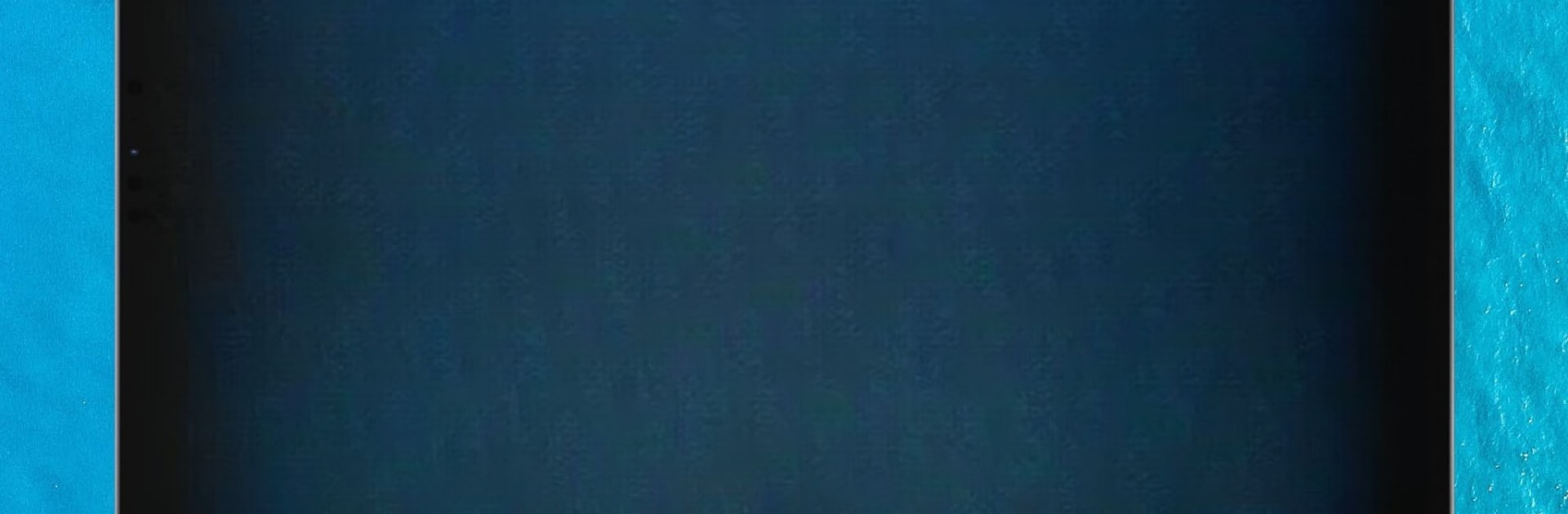

Navionics® Boating
Juega en PC con BlueStacks: la plataforma de juegos Android, en la que confían más de 500 millones de jugadores.
Página modificada el: Jul 24, 2025
Run Navionics® Boating on PC or Mac
What’s better than using Navionics® Boating by Garmin? Well, try it on a big screen, on your PC or Mac, with BlueStacks to see the difference.
About the App
Navionics® Boating by Garmin is your ultimate companion for all water-based adventures, perfect for cruising, fishing, sailing, and diving. With access to detailed charts and a comprehensive suite of features, it’s designed to enhance your maritime experience. Available offline, these charts mean you’ll be prepared, wherever your journey takes you.
App Features
-
Renowned Navionics® Charts: Explore offline nautical charts complete with overlays that keep you informed about water conditions, port plans, navigation aids, and more.
-
Customized Map Options: Mix and match chart-overlay combinations, activate night mode, and highlight shallow regions to tailor your nautical view.
-
Daily Updates: Enjoy up to 5,000 updates globally every day to keep your navigation precise and current.
-
Planning Tools: Use Auto Guidance+™ for efficient trip planning, access real-time weather, and create easy navigational routes with markers and tracks.
-
Community Insights: Engage with community edits and the ActiveCaptain® network to gain local navigation tips and share experiences with other boaters.
-
Device Integration: Sync with chartplotters, utilize AIS for real-time marine traffic alerts, or make your own maps with SonarChart Live.
Switch to BlueStacks and make the most of your apps on your PC or Mac.
Juega Navionics® Boating en la PC. Es fácil comenzar.
-
Descargue e instale BlueStacks en su PC
-
Complete el inicio de sesión de Google para acceder a Play Store, o hágalo más tarde
-
Busque Navionics® Boating en la barra de búsqueda en la esquina superior derecha
-
Haga clic para instalar Navionics® Boating desde los resultados de búsqueda
-
Complete el inicio de sesión de Google (si omitió el paso 2) para instalar Navionics® Boating
-
Haz clic en el ícono Navionics® Boating en la pantalla de inicio para comenzar a jugar

