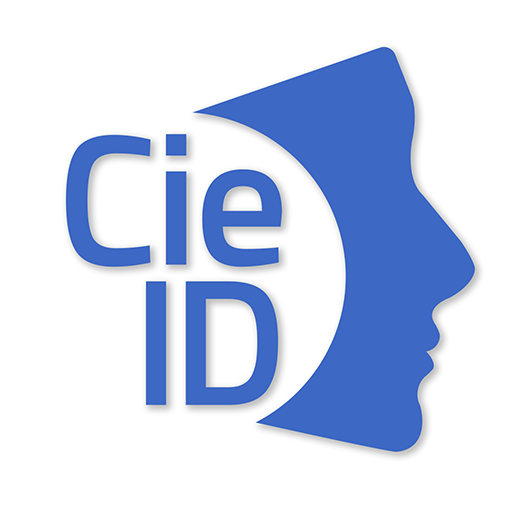IO, l'app dei servizi pubblici
Gioca su PC con BlueStacks: la piattaforma di gioco Android, considerata affidabile da oltre 500 milioni di giocatori.
Pagina modificata il: Apr 4, 2025
Play IO, l'app dei servizi pubblici on PC
In particular, through IO you can:
- add your personal documents to the app Wallet to have them in digital version and always with you, on your device;
- receive relevant messages and communications from public bodies, including those of legal value;
- remember and manage your deadlines towards the Public Administration;
- pay any pagoPA notice by scanning the QR code or starting from a message received in the app;
- download your pagoPA receipts, even if you have not paid via the app.
To get started with IO, log in to the app with your SPID credentials or, alternatively, with your Electronic Identity Card (CIE) or the CieID app. After the first login, you will be able to log in even faster by entering a PIN of your choice or via biometric recognition (fingerprint or face recognition), maintaining secure authentication.
IO is an app that evolves day after day, also thanks to your feedback: if while using it you notice something that doesn't work as it should or that you think could be improved, you can report it with dedicated features in the app.
Accessibility statement: https://form.agid.gov.it/view/d1b1a520-773f-11ef-b8bf-4f02c3f2bc4b
Gioca IO, l'app dei servizi pubblici su PC. È facile iniziare.
-
Scarica e installa BlueStacks sul tuo PC
-
Completa l'accesso a Google per accedere al Play Store o eseguilo in un secondo momento
-
Cerca IO, l'app dei servizi pubblici nella barra di ricerca nell'angolo in alto a destra
-
Fai clic per installare IO, l'app dei servizi pubblici dai risultati della ricerca
-
Completa l'accesso a Google (se hai saltato il passaggio 2) per installare IO, l'app dei servizi pubblici
-
Fai clic sull'icona IO, l'app dei servizi pubblici nella schermata principale per iniziare a giocare