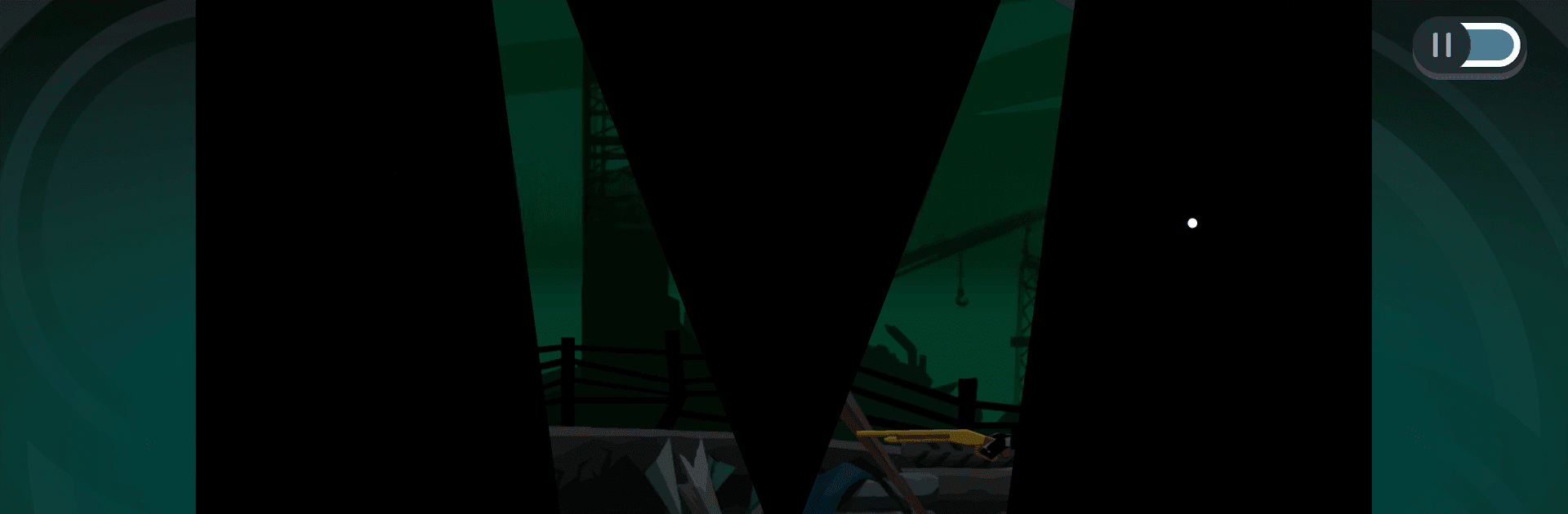

GHOST TRICK
在電腦上使用BlueStacks –受到5億以上的遊戲玩家所信任的Android遊戲平台。
Play GHOST TRICK on PC or Mac
Join millions to experience GHOST TRICK, an exciting Adventure game from CAPCOM CO., LTD.. With BlueStacks App Player, you are always a step ahead of your opponent, ready to outplay them with faster gameplay and better control with the mouse and keyboard on your PC or Mac.
About the Game
GHOST TRICK, an Adventure game from CAPCOM CO., LTD., dives players into a compelling mystery. As a spirit with no memories, solve puzzles and uncover clues before your time runs out. Navigate the night, interact with the environment, and change outcomes in this immersive story.
Game Features
-
Unique Powers of the Dead
Harness ghostly abilities to manipulate objects and discover hidden truths. Each power helps unlock the mystery of your death. -
Mystery and Intrigue
Follow an elusive storyline where every character could hold the secret to your past. Your only ally? A detective who witnessed your murder. -
Stunning HD Remaster
Experience the acclaimed game with updated graphics in a high-definition remaster, faithful to the original’s allure. -
Soundtrack Options
Flip between the original and remastered soundtracks seamlessly, thanks to Yasumasa Kitagawa’s masterful compositions.
Get the most out of GHOST TRICK by playing on BlueStacks for a completely smooth adventure!
Slay your opponents with your epic moves. Play it your way on BlueStacks and dominate the battlefield.
在電腦上遊玩GHOST TRICK . 輕易上手.
-
在您的電腦上下載並安裝BlueStacks
-
完成Google登入後即可訪問Play商店,或等你需要訪問Play商店十再登入
-
在右上角的搜索欄中尋找 GHOST TRICK
-
點擊以從搜索結果中安裝 GHOST TRICK
-
完成Google登入(如果您跳過了步驟2),以安裝 GHOST TRICK
-
在首頁畫面中點擊 GHOST TRICK 圖標來啟動遊戲



