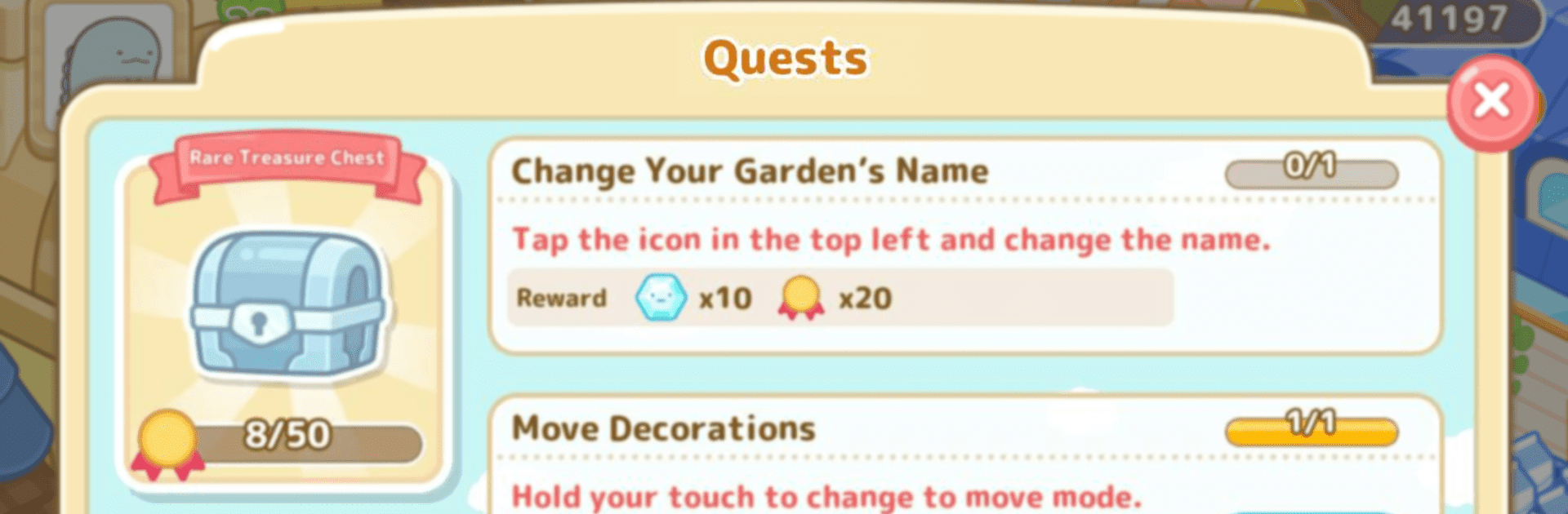
Sumikkogurashi Farm
Juega en PC con BlueStacks: la plataforma de juegos Android, en la que confían más de 500 millones de jugadores.
Página modificada el: Sep 1, 2025
Play Sumikkogurashi Farm on PC or Mac
Join millions to experience Sumikkogurashi Farm, an exciting Simulation game from Imagineer Co.,Ltd.. With BlueStacks App Player, you are always a step ahead of your opponent, ready to outplay them with faster gameplay and better control with the mouse and keyboard on your PC or Mac.
About the Game
Sumikkogurashi Farm is a laid-back simulation where you can hang out with the lovable Sumikkogurashi gang and build your own peaceful slice of paradise. It’s all about planting crops, decorating your farm, and taking it easy with adorable characters by your side. If you’re looking for a chill way to unwind or just want to surround yourself with cute vibes, this game pretty much nails it.
Game Features
-
Charming, Customizable Farming
Start with a simple plot and watch it grow as you plant crops, tend to your fields, and add all sorts of little touches. Want to turn your farm into a cozy garden or a lively patch of color? Go wild—decorate any way you like. -
Sumikkogurashi Squad
The heart of the game is spending time with the Sumikkogurashi crew. You get to dress them up, help out with their tiny adventures, and watch as your cozy farm fills up with even more lovable friends. -
Cook Up Treats & Ship Orders
Harvest what you grow, whip up cute sweets or hearty meals, and send them out for a bit of bonus coins and experience. It’s a fun, low-pressure way to keep your farm bustling without any stress. -
Dress to Impress
Mix and match outfits for your Sumikkogurashi pals. Change their looks with the seasons or whenever the mood strikes—because why not have a little fun with your farm fashion? -
Gentle, Relaxing Gameplay
There’s no racing against time here. Just take things slow, enjoy the soothing atmosphere, and let the calming music and simple tasks help you relax. -
Decorative Freedom
Whether you’re planting flowers, arranging cute items, or picking just the right furniture, you’ll find loads of ways to put your personal stamp on your farm.
If you want a peaceful farming escape, Sumikkogurashi Farm offers a mellow spot to unwind—plus, you can even make it bigger and brighter using BlueStacks if you feel like trying things out on your computer.
Ready to top the leaderboard? We bet you do. Let precise controls and sharp visuals optimized on BlueStacks lead you to victory.
Juega Sumikkogurashi Farm en la PC. Es fácil comenzar.
-
Descargue e instale BlueStacks en su PC
-
Complete el inicio de sesión de Google para acceder a Play Store, o hágalo más tarde
-
Busque Sumikkogurashi Farm en la barra de búsqueda en la esquina superior derecha
-
Haga clic para instalar Sumikkogurashi Farm desde los resultados de búsqueda
-
Complete el inicio de sesión de Google (si omitió el paso 2) para instalar Sumikkogurashi Farm
-
Haz clic en el ícono Sumikkogurashi Farm en la pantalla de inicio para comenzar a jugar




