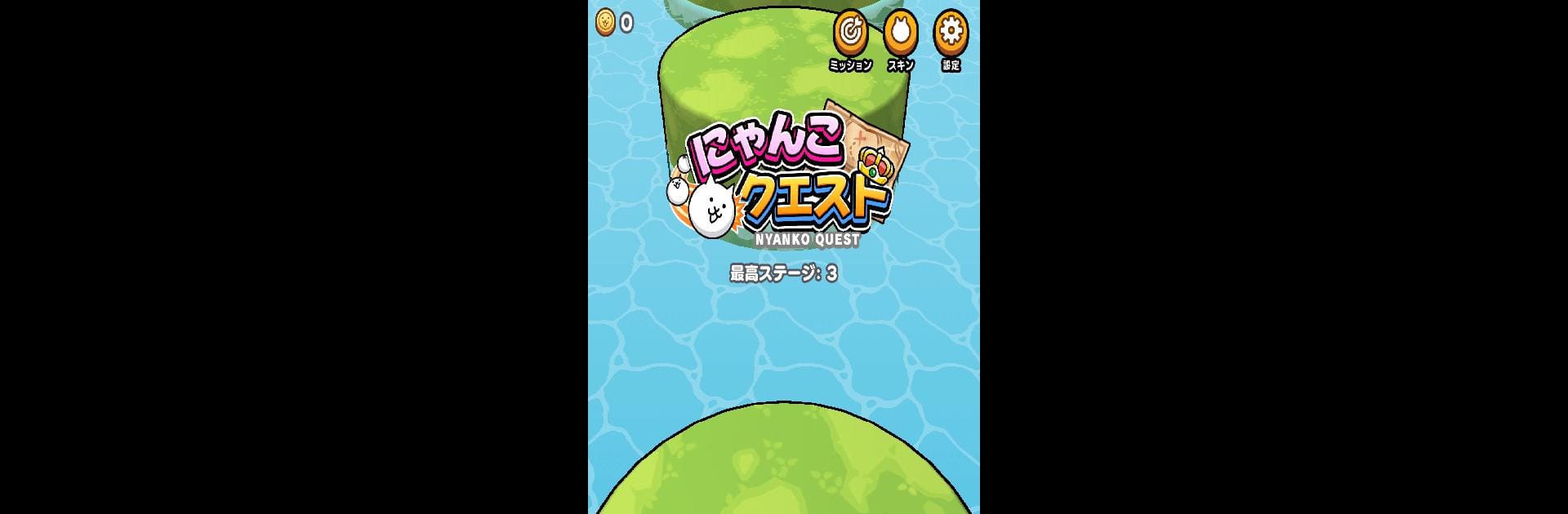

Battle Cats Quest
Gioca su PC con BlueStacks: la piattaforma di gioco Android, considerata affidabile da oltre 500 milioni di giocatori.
Pagina modificata il: 29 ago 2023
Play Battle Cats Quest on PC or Mac
From the innovators and creators at PONOS Corporation, Battle Cats Quest is another fun addition to the World of Action games. Go beyond your mobile screen and play it bigger and better on your PC or Mac. An immersive experience awaits you.
About the Game
Battle Cats Quest is a quirky Action game from PONOS Corporation where you guide a rolly-polly cat as it knocks wacky animal rivals right off the map. The premise? It’s simple but oddly addictive—give your cat a push, aim right, and watch the chaos unfold. Each round is a fast-paced bundle of surprises, with bite-sized challenges and plenty of cat-themed silliness in between.
Game Features
-
Just Roll With It
Control couldn’t be easier—you basically roll your cat around the arena, bumping into foes and sending them flying. Quick to pick up, but mastering the roll takes some practice (and maybe a little luck). -
Quirky Animal Rivals
From mischievous bunnies to oddball critters, you’ll run into a rotating cast of unpredictable enemies. Every opponent has their own weird style, so expect some surprises! -
Collectible Cat Skins
Want to roll in style? There’s a huge selection of unlockable skins and costumes for your heroic cat. It keeps things fresh and lets you show a bit of personality—even when you’re face-planting. -
Missions and Cross-Rewards
Completing certain missions not only scores you in-game goodies but may unlock rewards in The Battle Cats as well. It’s a nice bonus for players who love a little crossover action. -
Perfect for Short Sessions
Whether you’ve got a spare minute or want to squeeze in a few rounds on the go, Battle Cats Quest’s fast, simple gameplay makes it easy to jump in anytime. -
Smooth Play on BlueStacks
Take the rolling frenzy to your PC with BlueStacks for a bit more comfort—mouse and keyboard work surprisingly well here.
Ready to top the leaderboard? We bet you do. Let precise controls and sharp visuals optimized on BlueStacks lead you to victory.
Gioca Battle Cats Quest su PC. È facile iniziare.
-
Scarica e installa BlueStacks sul tuo PC
-
Completa l'accesso a Google per accedere al Play Store o eseguilo in un secondo momento
-
Cerca Battle Cats Quest nella barra di ricerca nell'angolo in alto a destra
-
Fai clic per installare Battle Cats Quest dai risultati della ricerca
-
Completa l'accesso a Google (se hai saltato il passaggio 2) per installare Battle Cats Quest
-
Fai clic sull'icona Battle Cats Quest nella schermata principale per iniziare a giocare




