
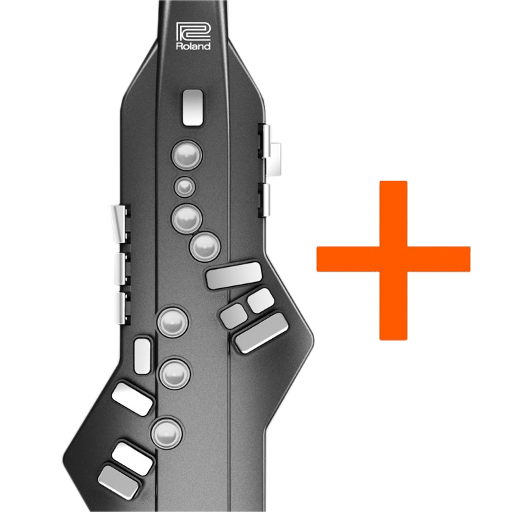
Aerophone GO Plus
Juega en PC con BlueStacks: la plataforma de juegos Android, en la que confían más de 500 millones de jugadores.
Página modificada el: 8 de noviembre de 2019
Play Aerophone GO Plus on PC
FEATURES
・Access over 50 extra sounds on the app to expand your musical repertoire
・Play along with your favorite tunes from your smartphone
・Various song playback options help you to learn to play, including tempo and key changes, playback level adjustment, A/B repeat and center cancel function
・Build skills quickly with 11 tutorial songs
・Customize all setup configurations for comfortable playing
・Metronome function helps develop your sense of time
・Connect with your smartphone wirelessly via Bluetooth*
*You can also connect an Android device with included USB cable.
In-App Purchase
not available in your region
Juega Aerophone GO Plus en la PC. Es fácil comenzar.
-
Descargue e instale BlueStacks en su PC
-
Complete el inicio de sesión de Google para acceder a Play Store, o hágalo más tarde
-
Busque Aerophone GO Plus en la barra de búsqueda en la esquina superior derecha
-
Haga clic para instalar Aerophone GO Plus desde los resultados de búsqueda
-
Complete el inicio de sesión de Google (si omitió el paso 2) para instalar Aerophone GO Plus
-
Haz clic en el ícono Aerophone GO Plus en la pantalla de inicio para comenzar a jugar



