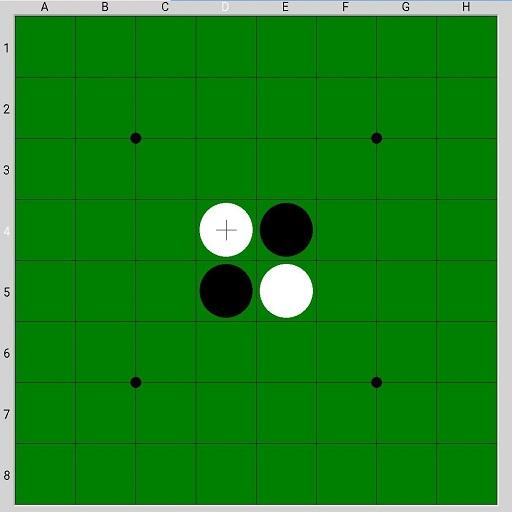Dots and Boxes Battle game
Gioca su PC con BlueStacks: la piattaforma di gioco Android, considerata affidabile da oltre 500 milioni di giocatori.
Pagina modificata il: 23 dicembre 2020
Play Dots and Boxes Battle game on PC
Enjoy the classic pen and paper game Dots and Boxes with charming characters.
The rules are simple, so let's start enjoying this addictive game right now!
■ 2 Game Modes
You can play against the computer, and also play against your friends sharing a device.
■ 5 Levels of Game Play
There are 5 levels for games against the computer.
A brand new Dots and Boxes AI is waiting for your challenge!
■ Board Size
You can select the vertical and horizontal number of squares from 3 to 7.
Choose your favorite board size and let's start playing.
■ How to Play
We have provided a rule description for beginners.
The rules are very easy, so everyone can start enjoying Dots and Boxes right now!
■ Charming Characters
You can choose from 6 different characters to make the game more fun and exciting.
■Other features
- Undo
- Hint
- Statistics of games against computer
- 2 types of game music
- Playing speed adjustment (Fast/Normal/Slow)
Gioca Dots and Boxes Battle game su PC. È facile iniziare.
-
Scarica e installa BlueStacks sul tuo PC
-
Completa l'accesso a Google per accedere al Play Store o eseguilo in un secondo momento
-
Cerca Dots and Boxes Battle game nella barra di ricerca nell'angolo in alto a destra
-
Fai clic per installare Dots and Boxes Battle game dai risultati della ricerca
-
Completa l'accesso a Google (se hai saltato il passaggio 2) per installare Dots and Boxes Battle game
-
Fai clic sull'icona Dots and Boxes Battle game nella schermata principale per iniziare a giocare