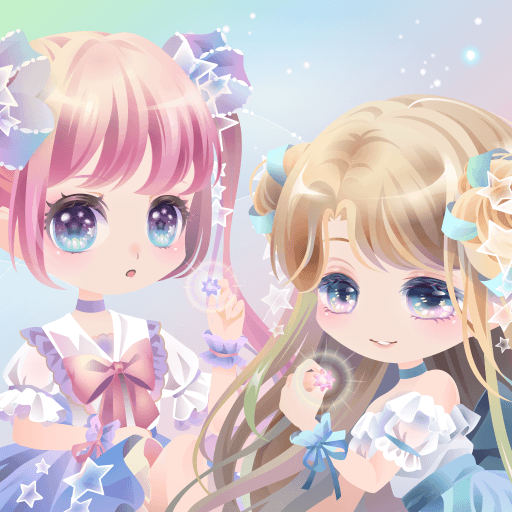Livly Island - Adopt Cute Pets
Gioca su PC con BlueStacks: la piattaforma di gioco Android, considerata affidabile da oltre 500 milioni di giocatori.
Pagina modificata il: Apr 30, 2025
Play Livly Island on PC or Mac
Livly Island is a Social App developed by cocone corporation. BlueStacks app player is the best platform to use this Android App on your PC or Mac for an immersive Android experience.
Download Livly Island on PC with BlueStacks and step onto Livly Island, the mysterious place inhabited by livlies who eat bugs and poop jewels. The Livly Reboot Laboratory is looking for new researchers to raise and care for these creatures born from the ancient art of alchemy.
As a researcher, you can style your homunculus avatar (hom) with trendy outfits, decorate your island with exciting items, and raise livlies of different colors by feeding them bugs. Use the jewels from livlies’ poop to buy items at the shop. Water the island trees with magical elixir and use the fruits to make the transformation compound called Neobelmin, which changes livlies’ appearance. You can even get a part-time job at the lab to earn rewards.
Download Livly Island on PC with BlueStacks and explore this one-of-a-kind social app for animal lovers, pet owners, and anyone who enjoys fashion, miniature things, and a relaxing hobby.
Gioca Livly Island - Adopt Cute Pets su PC. È facile iniziare.
-
Scarica e installa BlueStacks sul tuo PC
-
Completa l'accesso a Google per accedere al Play Store o eseguilo in un secondo momento
-
Cerca Livly Island - Adopt Cute Pets nella barra di ricerca nell'angolo in alto a destra
-
Fai clic per installare Livly Island - Adopt Cute Pets dai risultati della ricerca
-
Completa l'accesso a Google (se hai saltato il passaggio 2) per installare Livly Island - Adopt Cute Pets
-
Fai clic sull'icona Livly Island - Adopt Cute Pets nella schermata principale per iniziare a giocare