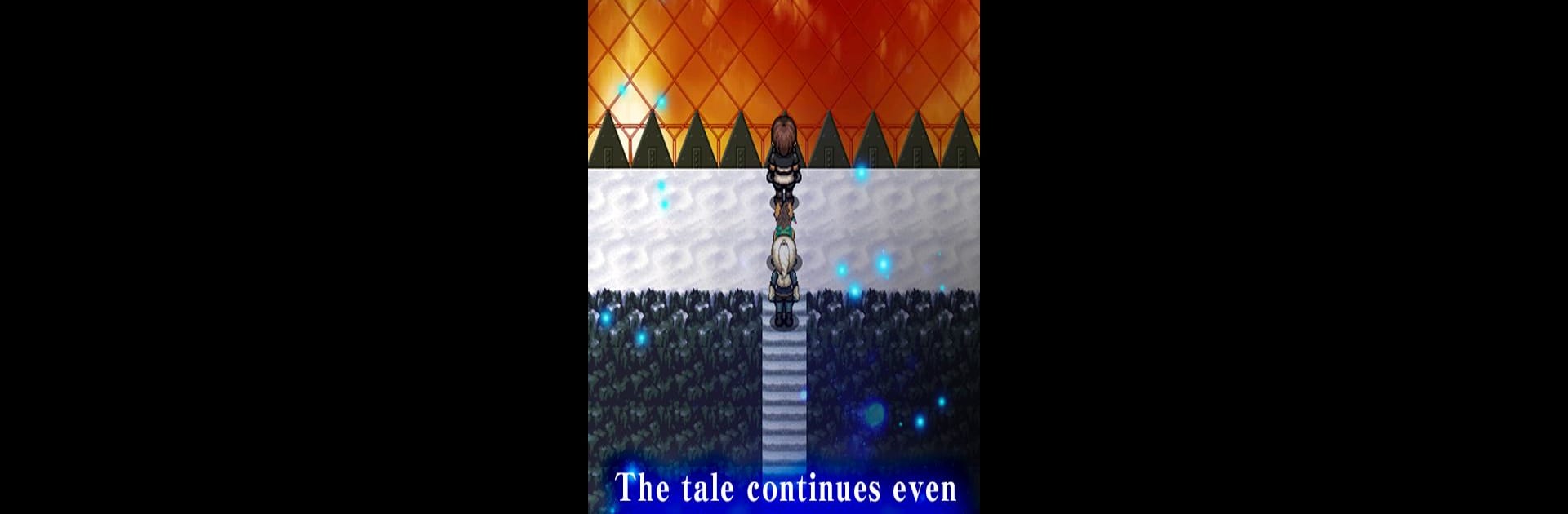
![[Premium] RPG Astral Frontier](https://cdn-icon.bluestacks.com/kuyNPF-hlPpAIVIw8rwdXeum53sVr-k4IJJO3wkM3Sr4MZ0HjNpPMAZRPoHEUumA8Tg)
[Premium] RPG Astral Frontier
Mainkan di PC dengan BlueStacks – platform Game-Game Android, dipercaya oleh lebih dari 500 juta gamer.
Halaman Dimodifikasi Aktif: 10 November 2016
Play [Premium] RPG Astral Frontier on PC or Mac
From the innovators and creators at KEMCO, [Premium] RPG Astral Frontier is another fun addition to the World of Role Playing games. Go beyond your mobile screen and play it bigger and better on your PC or Mac. An immersive experience awaits you.
About the Game
Ready for a space fantasy with real stakes? In [Premium] RPG Astral Frontier, from KEMCO, you’ll jump into the shoes of a young hero coming of age in a world that’s barely hanging on. When his village—one of the last holdouts for humanity—is threatened, a single unexpected encounter turns everything upside down, setting you on a journey full of tough choices, epic discoveries, and some good old-fashioned saving-the-world drama. This classic-style Role Playing adventure is perfect if you’re craving a story with twists and mechanics that’ll keep you busy for hours. And if you decide to play on BlueStacks, you’ll find it even easier to get immersed in the world.
Game Features
-
Elemental Stones & Skill Mastery
Equip your crew with various elemental stones to unlock special skills right in the thick of battle. You’ll find these stones scattered around the world—swap them in and out even as the combat heats up for flexible strategies on the fly. -
Potential Bits (PB) System
Grab PBs by taking down bosses or uncovering special blue chests. These can be equipped on any character for some real perks: better item drops, less damage, plus other advantages you’ll want for tougher fights. -
Expansive World & Secrets
Think you’re done after the story? Not so fast. Astral Frontier opens up new dungeons, weapons, and gear after you clear the game for the first time. There are extra scenarios and a bit more “truth” waiting for anyone who’s still curious. -
Classic JRPG Experience
Turn-based battles, character upgrades, and an art style that feels both retro and fresh. Whether it’s your first Role Playing game or your hundredth, there’s plenty to dig into. -
Play Your Way
Don’t want to be stuck on your phone? Play [Premium] RPG Astral Frontier on BlueStacks for a bigger screen and smoother controls—no need to worry about pesky on-screen buttons. -
Languages & Accessibility
You can play in English or Japanese, and if you like to move your games around, SD card storage is an option. Just note: Android 8.0 isn’t supported, so double-check your device.
Get ready for a buttery smooth, high-performance gaming action only on BlueStacks.
Mainkan [Premium] RPG Astral Frontier di PC Mudah saja memulainya.
-
Unduh dan pasang BlueStacks di PC kamu
-
Selesaikan proses masuk Google untuk mengakses Playstore atau lakukan nanti
-
Cari [Premium] RPG Astral Frontier di bilah pencarian di pojok kanan atas
-
Klik untuk menginstal [Premium] RPG Astral Frontier dari hasil pencarian
-
Selesaikan proses masuk Google (jika kamu melewati langkah 2) untuk menginstal [Premium] RPG Astral Frontier
-
Klik ikon [Premium] RPG Astral Frontier di layar home untuk membuka gamenya


