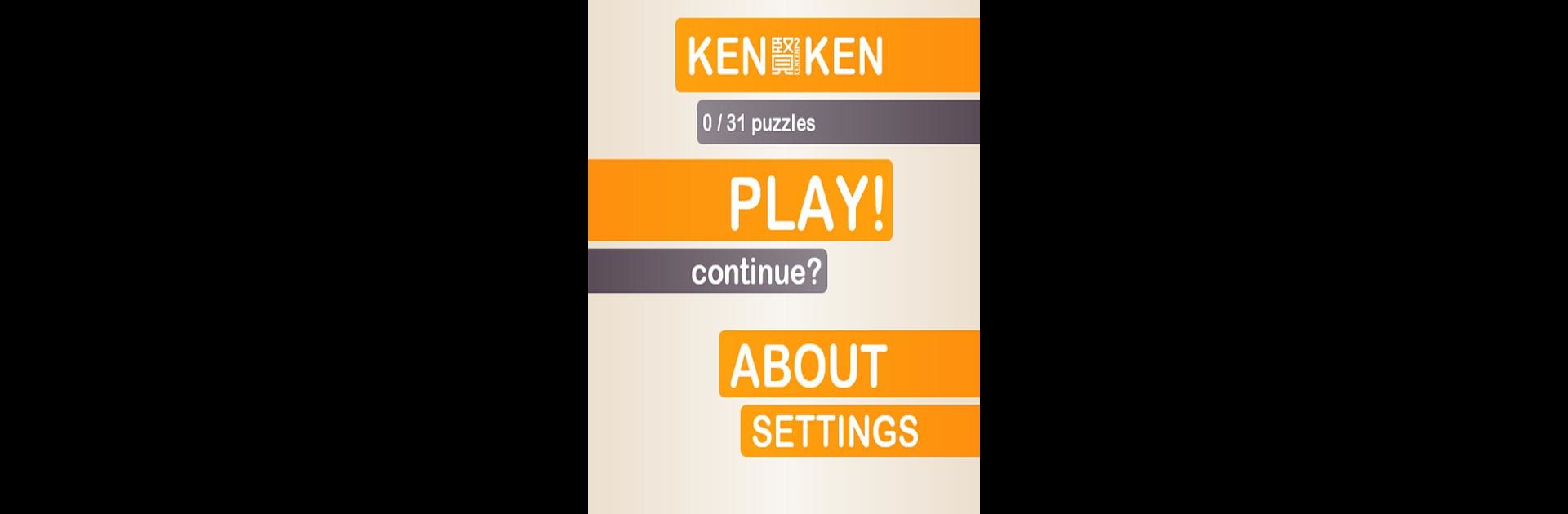
KenKen Classic II
Mainkan di PC dengan BlueStacks – platform Game-Game Android, dipercaya oleh lebih dari 500 juta gamer.
Play KenKen Classic II on PC or Mac
Bring your A-game to KenKen Classic II, the Puzzle game sensation from KenKen Puzzle Co.. Give your gameplay the much-needed boost with precise game controls, high FPS graphics, and top-tier features on your PC or Mac with BlueStacks.
About the Game
KenKen Classic II takes the classic puzzle format and cranks up the challenge with a clever twist that’ll get your brain buzzing. Whether you’re a longtime logic fan or just looking for a new way to keep your mind sharp, this game’s easy to pick up and seriously tough to put down. With customizable grids and an endless stream of handcrafted puzzles, every round feels just a bit different from the last.
Game Features
-
Tons of Puzzles to Play
Start with 50 free puzzles—each one designed to hit that sweet spot between fun and “just one more.” If you can’t get enough, there’s a store where you can grab even more. -
Choose Your Challenge
Play it safe with bite-sized 3×3 grids or really test your skills with the sprawling 9x9s. You decide how tricky you want things to get. -
Endless Free 3×3 Grids
Feeling like a quick warm-up or want to introduce someone new? Unlimited free 3×3 puzzles are always at your fingertips. -
Flexible Input Styles
Use digits or notes, swap input modes—whatever feels most natural while you’re solving. -
Stress-Free Play Options
Stuck on something? Handy features like Hints, Undo, Redo, Reset, and Check have your back. There’s even a Pause and Timer if you want to keep track of your best solving streaks. -
Make It Yours
Change up the color scheme to suit your mood. Nothing like a fresh look to keep things interesting. -
Smart Puzzle Progression
Each time you finish, a new puzzle pops right in so the fun doesn’t stop (unless you want it to). -
The Real Deal
This is the original, officially authorized version from KenKen Puzzle Co., inspired by the vision of math educator Tetsuya Miyamoto. You know you’re playing the genuine article. -
Perfect For All Ages
The rules are simple enough for beginners. The levels? As tough as you want them to be.
And yes, if you love playing on a bigger screen, KenKen Classic II works smoothly with BlueStacks. Give your puzzles a little room to breathe—you might even spot patterns you’d miss otherwise.
Get ready for a buttery smooth, high-performance gaming action only on BlueStacks.
Mainkan KenKen Classic II di PC Mudah saja memulainya.
-
Unduh dan pasang BlueStacks di PC kamu
-
Selesaikan proses masuk Google untuk mengakses Playstore atau lakukan nanti
-
Cari KenKen Classic II di bilah pencarian di pojok kanan atas
-
Klik untuk menginstal KenKen Classic II dari hasil pencarian
-
Selesaikan proses masuk Google (jika kamu melewati langkah 2) untuk menginstal KenKen Classic II
-
Klik ikon KenKen Classic II di layar home untuk membuka gamenya

