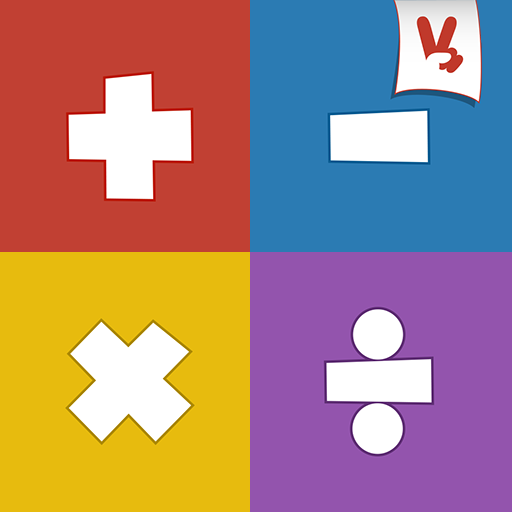Somme e sottrazione
Gioca su PC con BlueStacks: la piattaforma di gioco Android, considerata affidabile da oltre 500 milioni di giocatori.
Pagina modificata il: 1 novembre 2019
Play Addition and Subtraction on PC
In the Sums Game section and the Subtraction Game you will find the different levels at which the game is divided: easy level, intermediate level and difficult level.
In each one of the levels you will find differents games that the child will gradually learn to add because this app is designed so that pressing on a number this is lit in red color if the answer is a mistake and green if the answer is correct.
When the child does the sum and press the correct number and turns green they just have to press the "next" button to move to the next sum.
In this way the child can complete all the sums for himself because the app shows him at all times if the answer was correct or if he made a mistake.
Gioca Somme e sottrazione su PC. È facile iniziare.
-
Scarica e installa BlueStacks sul tuo PC
-
Completa l'accesso a Google per accedere al Play Store o eseguilo in un secondo momento
-
Cerca Somme e sottrazione nella barra di ricerca nell'angolo in alto a destra
-
Fai clic per installare Somme e sottrazione dai risultati della ricerca
-
Completa l'accesso a Google (se hai saltato il passaggio 2) per installare Somme e sottrazione
-
Fai clic sull'icona Somme e sottrazione nella schermata principale per iniziare a giocare