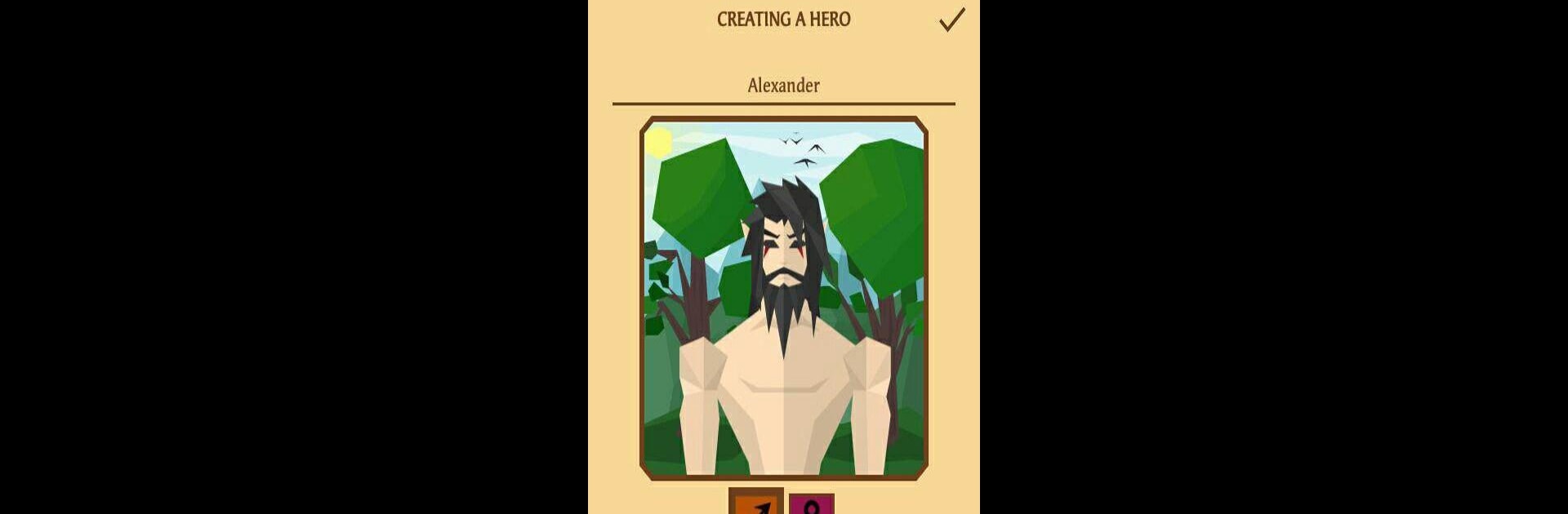

Epic to-do list — RPG planner with reminders
Juega en PC con BlueStacks: la plataforma de juegos Android, en la que confían más de 500 millones de jugadores.
Página modificada el: 7 de mayo de 2022
Run Epic to-do list — RPG planner with reminders on PC or Mac
Get freedom from your phone’s obvious limitations. Use Epic to-do list — RPG planner with reminders, made by Alexander Kolmachikhin, a Productivity app on your PC or Mac with BlueStacks, and level up your experience.
Epic to-do list is basically a planner app, but it makes organizing your day feel like you’re playing a lightweight RPG. Instead of just checking off boring lists, you set up your daily tasks as if they’re mini-game quests. There’s a bunch of options for building routines, setting reminders, and scheduling habits — all that regular planning stuff — but it wraps everything in these game-like features. You can create your own character (a little customizable hero that represents you), pick out skills you want to work on, and see your progress as XP or achievements. When you finish tasks, you get in-game currency like coins and crystals, which can unlock more features or upgrades for your hero.
What’s nice is the added touches, like background music from games, widgets for easy access to your list, and tools for tracking habits over time. The app’s whole “gamification” thing makes it feel less like nagging yourself and more like trying to beat a level. Using BlueStacks on a PC gives everything a bit more room to breathe — the interface isn’t crowded, and moving between lists or managing your character feels smoother. It’s still a to-do list at its core, but the RPG setup makes it feel fresh, and those small rewards give you a reason to keep coming back and actually finish what you set out to do.
Switch to BlueStacks and make the most of your apps on your PC or Mac.
Juega Epic to-do list — RPG planner with reminders en la PC. Es fácil comenzar.
-
Descargue e instale BlueStacks en su PC
-
Complete el inicio de sesión de Google para acceder a Play Store, o hágalo más tarde
-
Busque Epic to-do list — RPG planner with reminders en la barra de búsqueda en la esquina superior derecha
-
Haga clic para instalar Epic to-do list — RPG planner with reminders desde los resultados de búsqueda
-
Complete el inicio de sesión de Google (si omitió el paso 2) para instalar Epic to-do list — RPG planner with reminders
-
Haz clic en el ícono Epic to-do list — RPG planner with reminders en la pantalla de inicio para comenzar a jugar


