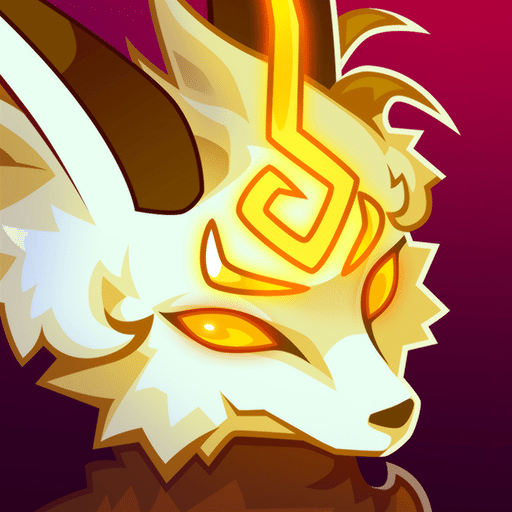Legends of Lunia
Mainkan di PC dengan BlueStacks – platform Game-Game Android, dipercaya oleh lebih dari 500 juta gamer.
Halaman Dimodifikasi Aktif: 23 November 2021
Play Legends of Lunia on PC
Legends of Lunia is an action game developed by allm. BlueStacks app player is the best PC platform (emulator) to play this Android game on your PC or Mac for an immersive gaming experience!
Play Legends of Lunia on PC and enjoy this action strategy game from the large and gorgeous display on your PC! Can you build your heroes and defeat giant bosses? How far can you go? Let’s find out!
In the Legends of Lunia PC Game, your mission is to wage war against powerful giant bosses! Team up with your friends from around the world in real-time and gather heroes with powerful and special abilities to combat giants.
Combine a group of heroes and make sure their special skills compliment one another. Create a formidable team and attack the bosses that lurk in the dungeons to block your way!
Get in on this loose party action game and enjoy the numerous numbers of episodes. You can become the greatest legend to ever live, and your adventure can start now!
Download Legends of Lunia on PC to enjoy an exciting action gameplay!
Mainkan Legends of Lunia di PC Mudah saja memulainya.
-
Unduh dan pasang BlueStacks di PC kamu
-
Selesaikan proses masuk Google untuk mengakses Playstore atau lakukan nanti
-
Cari Legends of Lunia di bilah pencarian di pojok kanan atas
-
Klik untuk menginstal Legends of Lunia dari hasil pencarian
-
Selesaikan proses masuk Google (jika kamu melewati langkah 2) untuk menginstal Legends of Lunia
-
Klik ikon Legends of Lunia di layar home untuk membuka gamenya