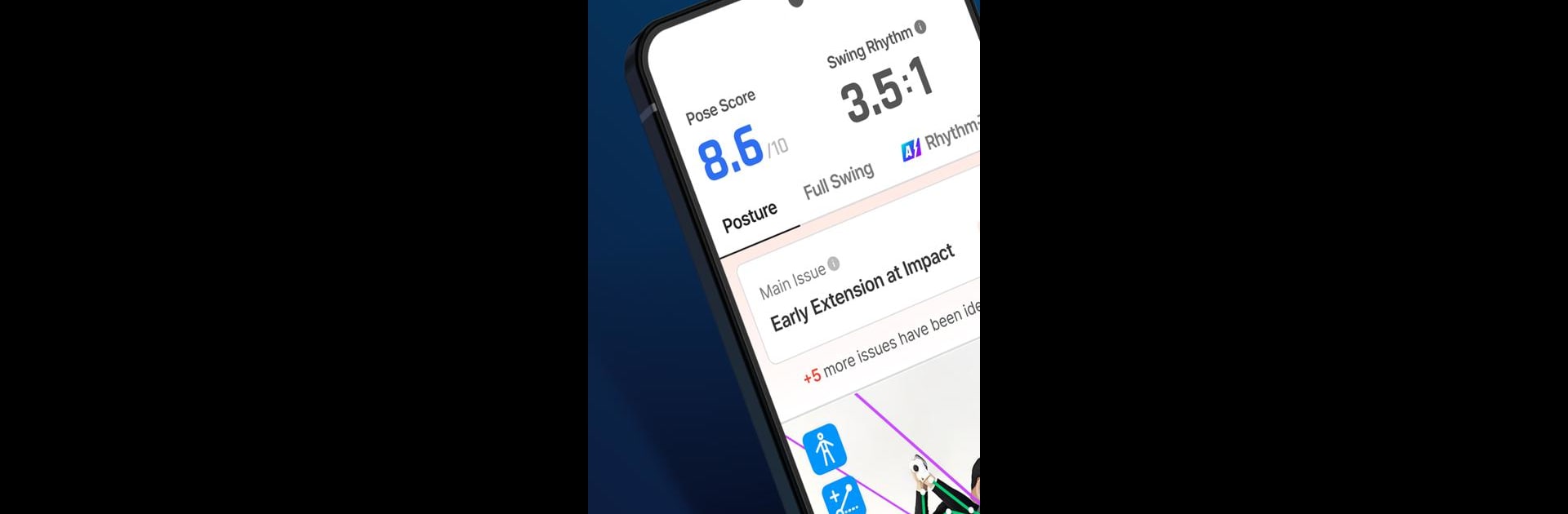

GolfFix: AI Swing Analyzer/Cam
Gioca su PC con BlueStacks: la piattaforma di gioco Android, considerata affidabile da oltre 500 milioni di giocatori.
Pagina modificata il: May 23, 2025
Run GolfFix: AI Swing Analyzer/Cam on PC or Mac
Let BlueStacks turn your PC, Mac, or laptop into the perfect home for GolfFix: AI Swing Analyzer/Cam, a fun Sports app from MOAIS, Inc..
About the App
Ready to see real results from your golf practice? GolfFix: AI Swing Analyzer/Cam from MOAIS, Inc. lets you look at your golf swing in a whole new way—using AI-driven feedback that’s actually easy to understand. Whether you’re working on the basics or fine-tuning your technique, this app walks with you, giving practical advice every step of the way. You just record your swing and let GolfFix do the rest: analyze, explain, and suggest what to focus on next.
App Features
- AI-Powered Swing Analysis
Capture any swing using your phone or tablet and get instant feedback. GolfFix’s smart tech detects your swing automatically, tracking your form and pointing out what needs work—fast. - Personalized Rhythm & Tempo Insights
Break down your swing into four parts and see exactly where your rhythm and timing could be improved. Compare your tempo with pros or other users, then practice with drills designed just for your swing style. - Monthly Progress Reports
Stay motivated with monthly AI-generated reports showing how you’re doing. You can see your best and worst scores, track habits over time, and get a snapshot of what’s improving (and what still needs work). - Custom Practice Drills
Not sure what to practice next? GolfFix serves up the right drills based on your skill level and the way you swing. Each practice session includes instant feedback—no waiting around for results. - Real-Time Video Feedback
Upload new or old swing videos and get detailed, easy-to-follow explanations about any issues. You’ll also see recommendations matched to you, so improvement is straightforward. - Pro Swing Comparisons
Want to know how you stack up? Use the app to compare your swing with professional golfers, or peek at other users’ stats for extra motivation. - Smooth PC Experience
If you’re using BlueStacks, everything runs smoothly—record, analyze, and review on a bigger screen for added clarity (and maybe a bit more fun).
Everything’s designed to help you get the most out of your game, one swing at a time.
Eager to take your app experience to the next level? Start right away by downloading BlueStacks on your PC or Mac.
Gioca GolfFix: AI Swing Analyzer/Cam su PC. È facile iniziare.
-
Scarica e installa BlueStacks sul tuo PC
-
Completa l'accesso a Google per accedere al Play Store o eseguilo in un secondo momento
-
Cerca GolfFix: AI Swing Analyzer/Cam nella barra di ricerca nell'angolo in alto a destra
-
Fai clic per installare GolfFix: AI Swing Analyzer/Cam dai risultati della ricerca
-
Completa l'accesso a Google (se hai saltato il passaggio 2) per installare GolfFix: AI Swing Analyzer/Cam
-
Fai clic sull'icona GolfFix: AI Swing Analyzer/Cam nella schermata principale per iniziare a giocare


