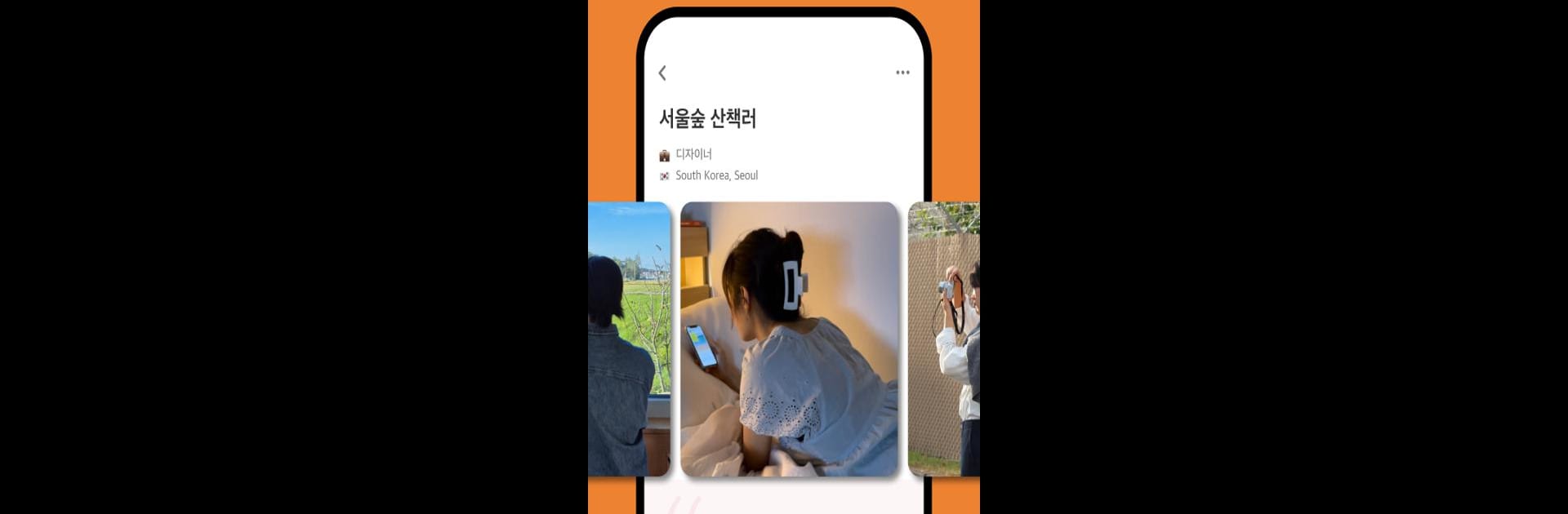
Maum-Panggilan&Chat Teman Baru
Mainkan di PC dengan BlueStacks – platform Game-Game Android, dipercaya oleh lebih dari 500 juta gamer.
Halaman Dimodifikasi Aktif: Aug 31, 2025
Run Maum: 1 on 1 Voice Chat on PC or Mac
Let BlueStacks turn your PC, Mac, or laptop into the perfect home for Maum: 1 on 1 Voice Chat, a fun Social app from LIFEOASIS – Connecting with Glam People.
Maum is a voice chat app for people who want to actually talk to someone new, rather than just scroll through endless profiles or worry about awkward video calls. It’s all about easy one-on-one chats, matching you with others from around the world in seconds, based on what you’re interested in. The app keeps things safe, too, with teens only getting matched up with other teens, and filters so you can set who you’d like to meet by country, age, or even gender. For anyone who’s into learning languages (or keeping up with trends like K-pop and shows from Korea or Japan), there are lots of users from those areas, and real-time translation built into the chat so people can keep the conversation going without getting stuck. It feels more relaxed than video chats or some of those “chat with strangers” platforms, and there’s a whole system in place to keep things respectful and easygoing.
Using Maum on PC with BlueStacks just means bigger screen space and easier multitasking, but it works pretty smoothly either way. The voice calls are free for short chats, so there’s a chance to meet a bunch of people without needing to pay upfront. There are also groups based on different interests, so it’s easy to find people who like the same stuff, or just want to exchange language tips. The app isn’t about dating—more about making casual, real connections. If someone is tired of noisy video chats or apps where it’s hard to find actual conversations, Maum feels like a better option for just talking and maybe picking up a language or two along the way.
Ready to experience Maum: 1 on 1 Voice Chat on a bigger screen, in all its glory? Download BlueStacks now.
Mainkan Maum-Panggilan&Chat Teman Baru di PC Mudah saja memulainya.
-
Unduh dan pasang BlueStacks di PC kamu
-
Selesaikan proses masuk Google untuk mengakses Playstore atau lakukan nanti
-
Cari Maum-Panggilan&Chat Teman Baru di bilah pencarian di pojok kanan atas
-
Klik untuk menginstal Maum-Panggilan&Chat Teman Baru dari hasil pencarian
-
Selesaikan proses masuk Google (jika kamu melewati langkah 2) untuk menginstal Maum-Panggilan&Chat Teman Baru
-
Klik ikon Maum-Panggilan&Chat Teman Baru di layar home untuk membuka gamenya



