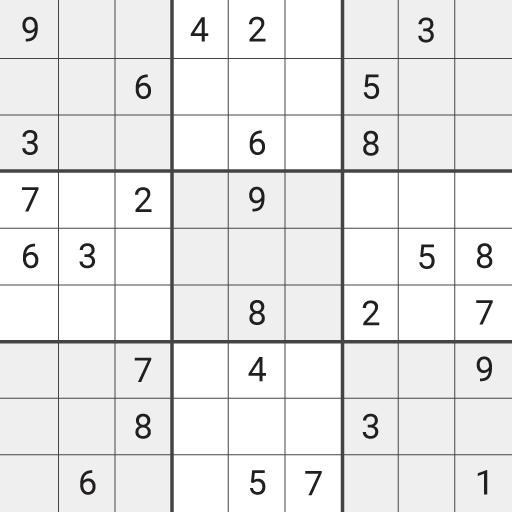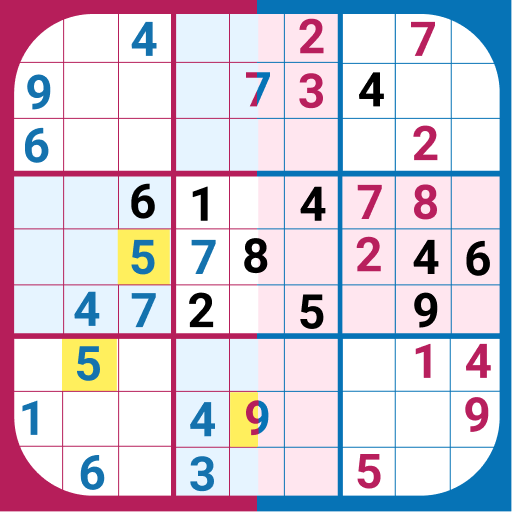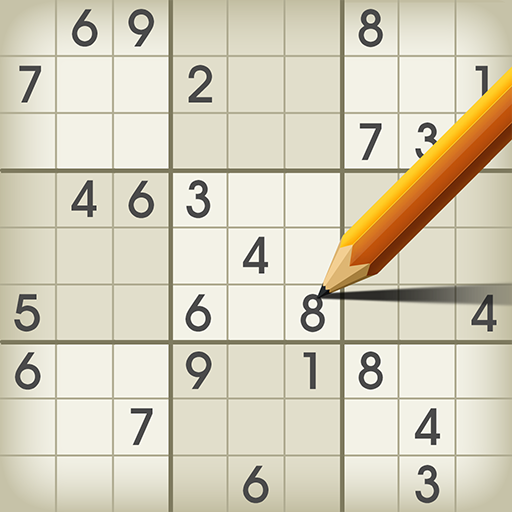Sudoku
Juega en PC con BlueStacks: la plataforma de juegos Android, en la que confían más de 500 millones de jugadores.
Página modificada el: 11 de febrero de 2019
Play Sudoku Free on PC
With our hint system, it'll teach you all the skills you need to solve the puzzle with every step, and the instructions are very easy to understand, also with helpful animations and colorful visual effects. The hint system will not only tell you the answer but also help you to understand why the answer is. In the training mode, it'll be with you whether you're completely new to this game, or the way to the expert.
We created this innovative free game with several various key features:
★ Sudoku variations such as squiggly, X and Color
★ 8 difficulty levels from very beginners to the expert
★ Hint system will help to learn how to solve the puzzle, not only the answer but also why the answer is
★ Career statistics to keep track of your game progress
★ Global leaderboard and achievement, which you can share or compete with your friends or others
★ You can update your puzzle from the server at any time, without re-installing the game
★ Compete with global players in the Champions Challenge and win the bounty
★ Custom puzzle can let you create your own puzzle as composed by yourself, or from the papers
★ More than 15000 puzzles are waiting for you
during the game, you will be able to
★ Auto highlighted numbers for intelligent hint
★ Use pencil marks
★ Double-tap the cell to erase numbers
★ Use various kind of items, like check the errors
★ Unlimited redo & undo
you can also found more useful functions like
★ You can share to your friends via Google+, Twitter, and Facebook
★ Auto-save, you can pause at anytime you like without losing any progress
★ Use Dark mode in the night to protect your eyes
★ Timer, you can also disable it in settings
★ Selected cell highlighting
★ Incorrect digits mark
★ Enchanting visual effects
★ Various numerals like Chinese or Roman
★ Universal App looks great on phone and tablet
★ Give us feedback in the game, with your help we'll make it better
We hope you will enjoy the stunning designs of our sudoku, it's really a brain teaser game which helps to work out your brain! All for FREE!
Juega Sudoku en la PC. Es fácil comenzar.
-
Descargue e instale BlueStacks en su PC
-
Complete el inicio de sesión de Google para acceder a Play Store, o hágalo más tarde
-
Busque Sudoku en la barra de búsqueda en la esquina superior derecha
-
Haga clic para instalar Sudoku desde los resultados de búsqueda
-
Complete el inicio de sesión de Google (si omitió el paso 2) para instalar Sudoku
-
Haz clic en el ícono Sudoku en la pantalla de inicio para comenzar a jugar