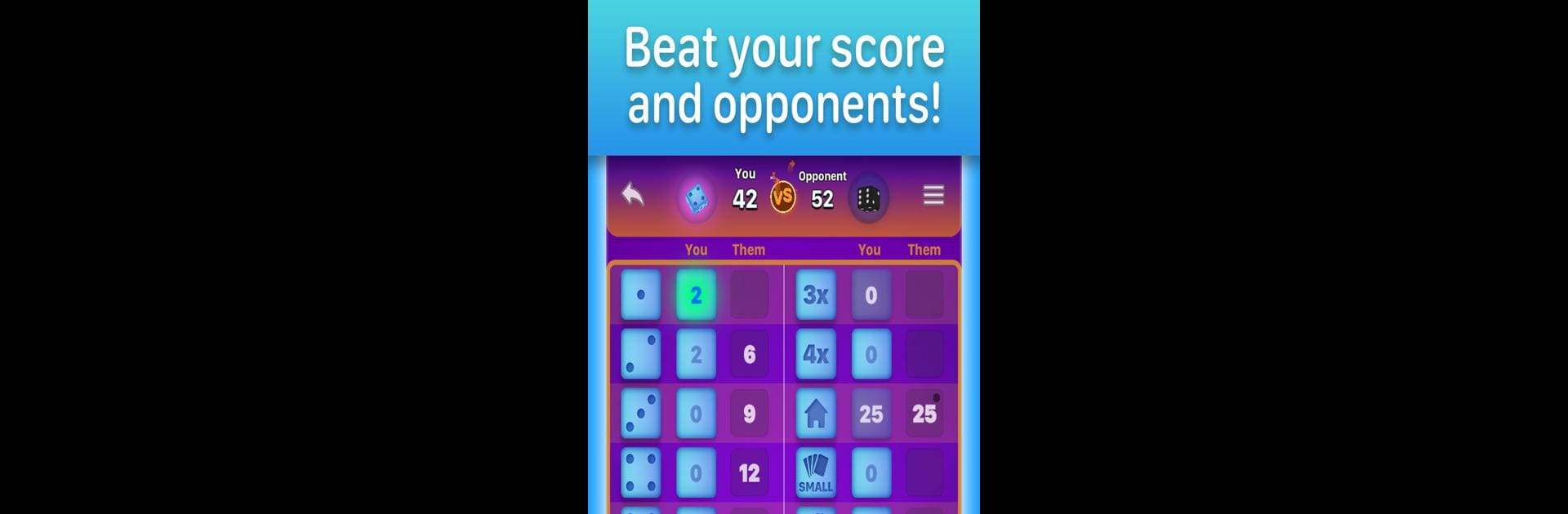

Yatzy
Mainkan di PC dengan BlueStacks – platform Game-Game Android, dipercaya oleh lebih dari 500 juta gamer.
Halaman Dimodifikasi Aktif: 30 April 2021
Play Yatzy: Dice Game Online on PC or Mac
Yatzy: Dice Game Online brings the Board genre to life, and throws up exciting challenges for gamers. Developed by NewPubCo, this Android game is best experienced on BlueStacks, the World’s #1 app player for PC and Mac users.
About the Game
Yatzy: Dice Game Online by NewPubCo brings that classic dice-shaking fun right to your screen—no need to clear off your coffee table. Whether you’re trying to outsmart friends or just feel like rolling solo, this Board game strikes that cozy balance between luck and clever strategy. Every turn is a new shot at the high score, and you never really know what you’ll get until the dice hit the table (or, you know, the screen).
Game Features
-
Multiple Ways to Play
Go for a quick round on your own, jump into a longer session with Triples mode, or test your dice skills against clever AI bots. There’s even Pass and Play if you’re hanging out with friends on the same device. -
Easy-to-Use Stats
Want to keep an eye on your best games (and maybe brag a bit)? The in-game stats let you track high scores, combos, and every little win. -
Beginner-Friendly Practice Mode
New to the game, or just a bit rusty? Try out the practice mode where you can get comfortable with the basics before facing tougher opponents. -
Clean Graphics and Relaxing Sounds
The visuals are crisp and the sounds are soothing, so you can roll dice and strategize without any clutter or distractions. -
Total Freedom, No Price Tag
Everything’s free—no in-app purchases or hidden surprises. Just roll, score, and play as much as you want. -
Customizable Look
Change up the themes whenever you feel like it. Pick your favorite dice and board styles for a fresh vibe every session. -
Game Saver
Not quite done? Save your progress and keep your winning streak going whenever you’re ready to pick up where you left off. -
BlueStacks Compatibility
If you’re in the mood for bigger screens and smoother moves, you can play Yatzy: Dice Game Online on your PC using BlueStacks for that extra bit of control.
Slay your opponents with your epic moves. Play it your way on BlueStacks and dominate the battlefield.
Mainkan Yatzy di PC Mudah saja memulainya.
-
Unduh dan pasang BlueStacks di PC kamu
-
Selesaikan proses masuk Google untuk mengakses Playstore atau lakukan nanti
-
Cari Yatzy di bilah pencarian di pojok kanan atas
-
Klik untuk menginstal Yatzy dari hasil pencarian
-
Selesaikan proses masuk Google (jika kamu melewati langkah 2) untuk menginstal Yatzy
-
Klik ikon Yatzy di layar home untuk membuka gamenya





