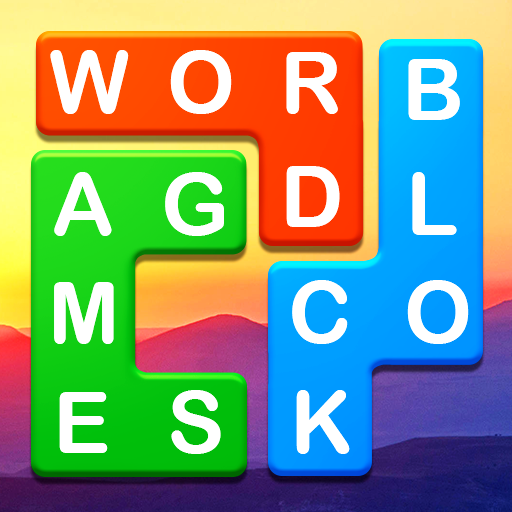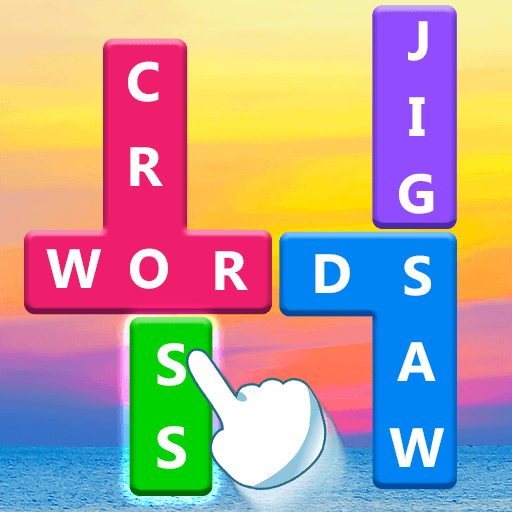Mahjong Solitaire - Tile Match
Juega en PC con BlueStacks: la plataforma de juegos Android, en la que confían más de 500 millones de jugadores.
Página modificada el: 29 feb 2024
Play Mahjong Solitaire - Tile Match on PC
Game features:
- Classic Mahjong gameplay, easy to learn, suitable for all ages
- Elaborately designed mahjong tiles and background, visual enjoyment
- More than 1,000 interesting chessboard layouts
- Powerful boosters to help you successfully complete the level
- Cool boosters animation, give you a comfortable game experience
- Daily challenge
- Automatic scaling
- Personal statistics data
- No network needed! Play offline anytime, anywhere
Whether you are a mahjong enthusiast or not, we believe this game can bring you infinite fun. Come and download and challenge your game skills!
If you have any suggestion, please feel free to contact us: zhongjunwei365@gmail.com.
Juega Mahjong Solitaire - Tile Match en la PC. Es fácil comenzar.
-
Descargue e instale BlueStacks en su PC
-
Complete el inicio de sesión de Google para acceder a Play Store, o hágalo más tarde
-
Busque Mahjong Solitaire - Tile Match en la barra de búsqueda en la esquina superior derecha
-
Haga clic para instalar Mahjong Solitaire - Tile Match desde los resultados de búsqueda
-
Complete el inicio de sesión de Google (si omitió el paso 2) para instalar Mahjong Solitaire - Tile Match
-
Haz clic en el ícono Mahjong Solitaire - Tile Match en la pantalla de inicio para comenzar a jugar