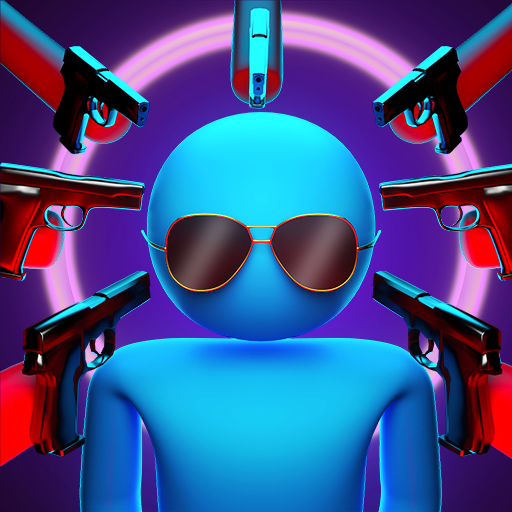Coffee Stack
Juega en PC con BlueStacks: la plataforma de juegos Android, en la que confían más de 500 millones de jugadores.
Página modificada el: 20 dic 2023
Play Coffee Stack on PC or Mac
Coffee Stack is a racing game developed by Rollic Games. BlueStacks app player is the best platform to play this Android Game on your PC or Mac for an immersive Android experience. Download Coffee Stack on PC with BlueStacks.
In the fun hypercasual video game Coffee Stack, players must complete a path that requires them to make as many coffees to take out as they can. Additionally, they will need to stay away from any traps that could cause them to lose money in the end.
Coffee Stack is a cup stacking game that also includes fun Coffee Shop elements. You have the opportunity to collect every stack of coffee in this fantastic cup, pack it with various flavours, stack it, and sell it to customers while earning money. Start with a coffee cup and collect as many as you can before stacking them.
Upgrade your production line to create delicious beverages like cappuccinos, lattes, and frappuccinos from your coffees! Add the lovely sleeves, put on the adorable lids, and presto! Your coffee cups are works of art! Decorate your coffee shop to reflect your caffeinated fantasies, expand your coffee corporation, and build an empire while you make money!
Download Coffee Stack on PC with BlueStacks and explore Coffee Stack.
Juega Coffee Stack en la PC. Es fácil comenzar.
-
Descargue e instale BlueStacks en su PC
-
Complete el inicio de sesión de Google para acceder a Play Store, o hágalo más tarde
-
Busque Coffee Stack en la barra de búsqueda en la esquina superior derecha
-
Haga clic para instalar Coffee Stack desde los resultados de búsqueda
-
Complete el inicio de sesión de Google (si omitió el paso 2) para instalar Coffee Stack
-
Haz clic en el ícono Coffee Stack en la pantalla de inicio para comenzar a jugar