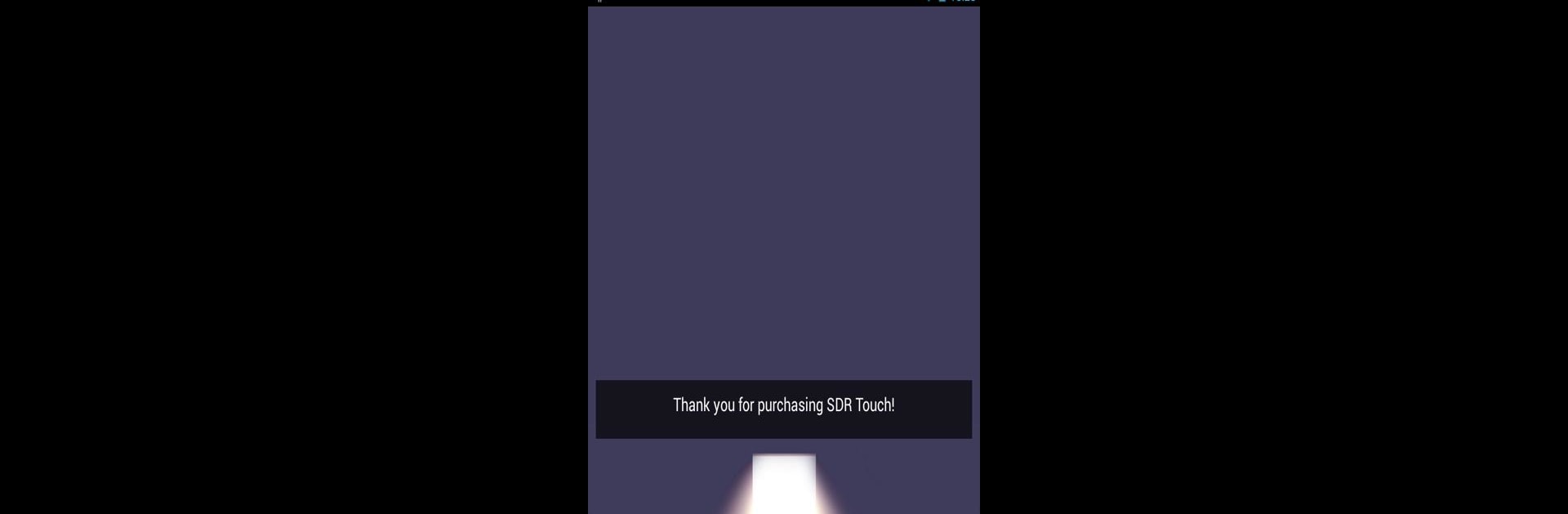

SDR Touch Key
Mainkan di PC dengan BlueStacks – platform Game-Game Android, dipercaya oleh lebih dari 500 juta gamer.
Halaman Dimodifikasi Aktif: Aug 11, 2024
Run SDR Touch Key on PC or Mac
Why limit yourself to your small screen on the phone? Run SDR Touch Key, an app by Signalware Ltd, best experienced on your PC or Mac with BlueStacks, the world’s #1 Android emulator.
About the App
SDR Touch Key by Signalware Ltd transforms your Android device into a powerful SDR tool, opening a world of radio exploration. With pro features unlocked, expect a seamless SDR experience on your mobile. Got BlueStacks? Dive deeper with your PC or Mac!
App Features
-
Spectrum Analyzer
Visualize up to 1 MHz of the spectrum in real-time. Spot signals with ease! -
Advanced RDS Monitor
Decode the RDS data broadcast with FM stations. Access data like PI, AF, and signal quality with a glance! -
Audio Recording
Love recording? Capture stereo sounds straight from the radio or surprise chatter on the HAM band. It’s all up to you!
Install SDR Touch first, then SDR Touch Key, waving goodbye to “DEMO MODE.” Be sure your device and USB dongle play well with SDR Touch to avoid hiccups. Remember, SDR Touch is still growing—some bumps might appear on the way! Oh, and laws vary on frequency access, so play by the rules!
BlueStacks gives you the much-needed freedom to experience your favorite apps on a bigger screen. Get it now.
Mainkan SDR Touch Key di PC Mudah saja memulainya.
-
Unduh dan pasang BlueStacks di PC kamu
-
Selesaikan proses masuk Google untuk mengakses Playstore atau lakukan nanti
-
Cari SDR Touch Key di bilah pencarian di pojok kanan atas
-
Klik untuk menginstal SDR Touch Key dari hasil pencarian
-
Selesaikan proses masuk Google (jika kamu melewati langkah 2) untuk menginstal SDR Touch Key
-
Klik ikon SDR Touch Key di layar home untuk membuka gamenya



