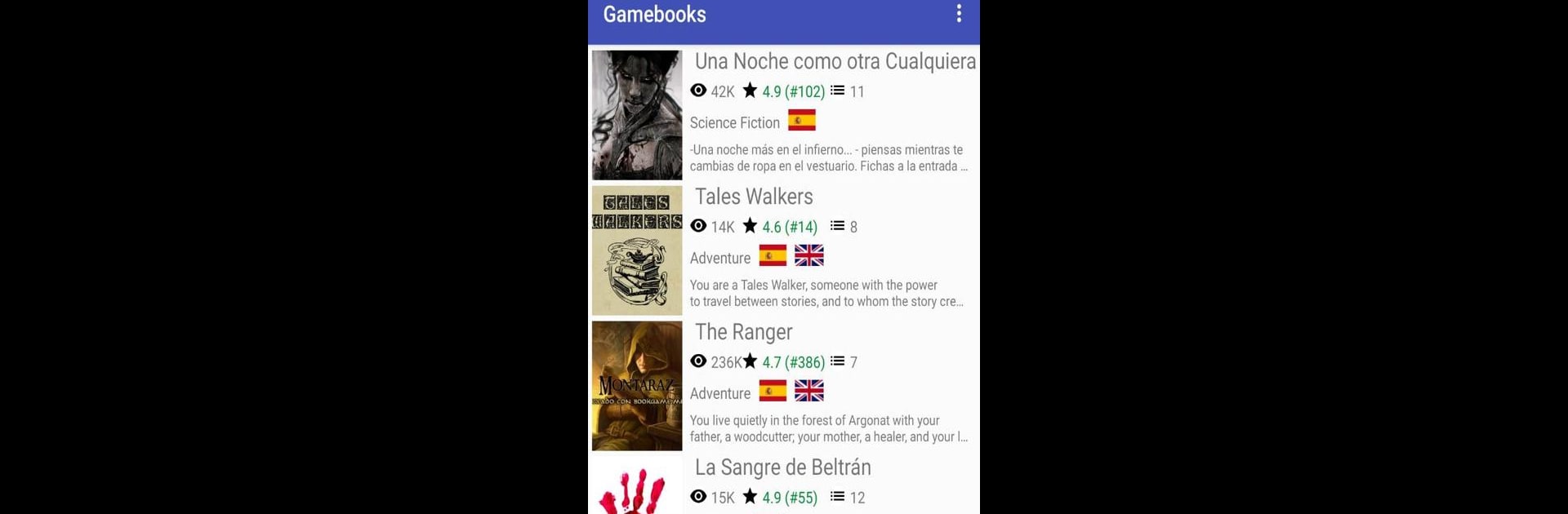

Biblioteca Libro Juegos de rol interactivos
Juega en PC con BlueStacks: la plataforma de juegos Android, en la que confían más de 500 millones de jugadores.
Página modificada el: 18 de noviembre de 2019
Play Gamebook Store - Free RPG books on PC or Mac
Bring your A-game to Gamebook Store – Free RPG books, the Role Playing game sensation from Bookgame.me. Give your gameplay the much-needed boost with precise game controls, high FPS graphics, and top-tier features on your PC or Mac with BlueStacks.
About the Game
Ever wish your favorite novels let you make the big decisions—or swing a sword every once in a while? Gamebook Store – Free RPG books puts you in the middle of immersive, interactive stories where you don’t just read—you play. Designed for Role Playing fans who love thrill-packed adventures but also wouldn’t mind casting a spell or two, this app from Bookgame.me lets you shape your own path across a variety of worlds, whether you’re into fantasy, zombies, or a little bit of political intrigue.
Game Features
- Choose Your Path: Every book isn’t just a story—it’s a web of choices. Want to take a risk and open the ominous door? Or play it safe and sneak around? The decision is always in your hands.
- Custom Characters: Build a character to fit your style. Pick your stats, gather weapons, grab magic items, and tweak your abilities as you play. Fancy yourself a swordmaster or a spellcaster? It’s your adventure.
- Wide Variety of Genres: Whether you love sword-and-sorcery campaigns, stories packed with vampires, medieval epics, or tales inspired by Lovecraft, there’s a lot to dig into. There’s even a dash of romance if that’s your thing.
- Multiple Endings: No two stories are the same. Each book is packed with twists, turns, and a ton of endings, so you’ll want to go back and try choices you skipped the first time.
- Pause and Save: Make a questionable decision? No worries. You can save your progress and jump back in to rewrite your fate whenever you want.
- Be a Creator: Got your own story to tell? You can write and share your own gamebooks right through Bookgame.me, and see them added to the app.
- BlueStacks Access: Want to experience these adventures on a bigger screen? You can use BlueStacks for a comfy, desktop experience too.
Get ready for a buttery smooth, high-performance gaming action only on BlueStacks.
Juega Biblioteca Libro Juegos de rol interactivos en la PC. Es fácil comenzar.
-
Descargue e instale BlueStacks en su PC
-
Complete el inicio de sesión de Google para acceder a Play Store, o hágalo más tarde
-
Busque Biblioteca Libro Juegos de rol interactivos en la barra de búsqueda en la esquina superior derecha
-
Haga clic para instalar Biblioteca Libro Juegos de rol interactivos desde los resultados de búsqueda
-
Complete el inicio de sesión de Google (si omitió el paso 2) para instalar Biblioteca Libro Juegos de rol interactivos
-
Haz clic en el ícono Biblioteca Libro Juegos de rol interactivos en la pantalla de inicio para comenzar a jugar
