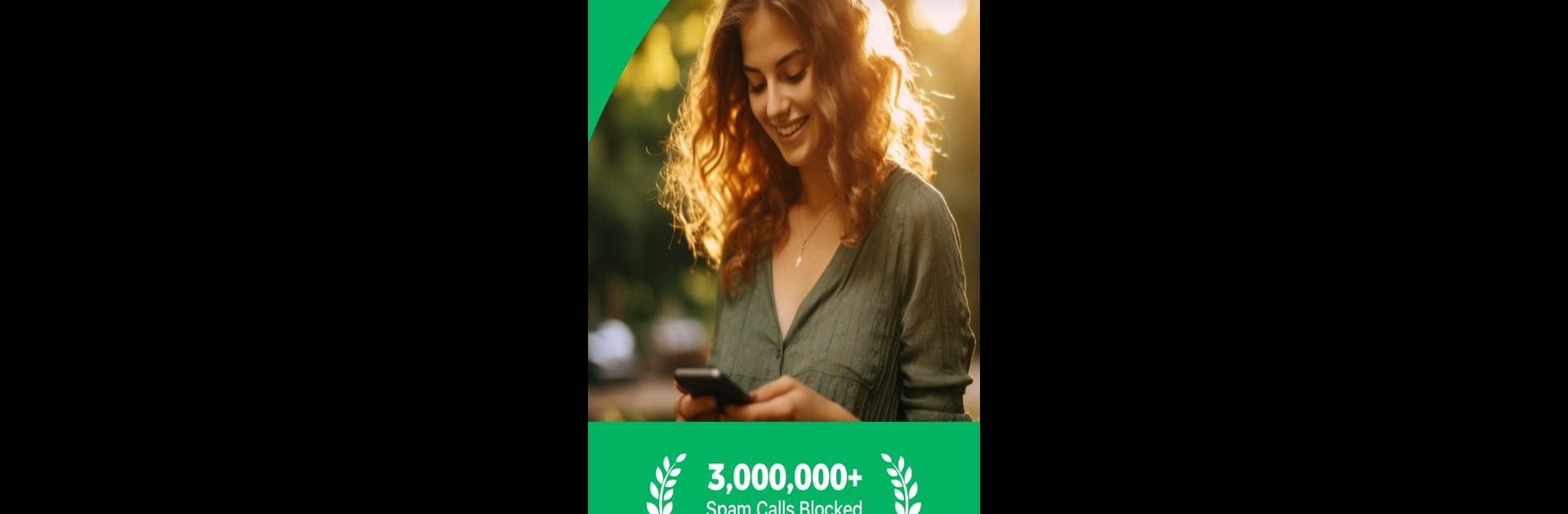

Spam Call Blocker for Android
Gioca su PC con BlueStacks: la piattaforma di gioco Android, considerata affidabile da oltre 500 milioni di giocatori.
Pagina modificata il: Feb 6, 2025
Run Spam Call Blocker for Android on PC or Mac
Get freedom from your phone’s obvious limitations. Use Spam Call Blocker for Android, made by Dingtone Communications Ltd, a Communication app on your PC or Mac with BlueStacks, and level up your experience.
About the App
Spam Call Blocker for Android is your ultimate shield against annoying robocalls, spam, and scam calls. Tired of unwanted calls interrupting your day? This app automatically filters up to 98% of them, so you can enjoy peace of mind without lifting a finger.
App Features
- Automatic Call Blocking
Instantly blocks robocalls, spam, scams, and telemarketers before you even have to deal with them. - Full Caller ID & Spam Alerts
Know who’s calling you. Get notifications and alerts about potential spam so you’re never caught off guard. - Personal Blacklist
Create a custom block list for any numbers or caller IDs that you’d rather not hear from again. - Reverse Number Search
Look up unsaved numbers to check if they belong to pesky telemarketers. - Robust Privacy Settings
Exceptionally safe call filtering—your data never leaves your phone.
With Spam Call Blocker, your phone stays yours. Say goodbye to unwanted callers for good!
Gioca Spam Call Blocker for Android su PC. È facile iniziare.
-
Scarica e installa BlueStacks sul tuo PC
-
Completa l'accesso a Google per accedere al Play Store o eseguilo in un secondo momento
-
Cerca Spam Call Blocker for Android nella barra di ricerca nell'angolo in alto a destra
-
Fai clic per installare Spam Call Blocker for Android dai risultati della ricerca
-
Completa l'accesso a Google (se hai saltato il passaggio 2) per installare Spam Call Blocker for Android
-
Fai clic sull'icona Spam Call Blocker for Android nella schermata principale per iniziare a giocare




