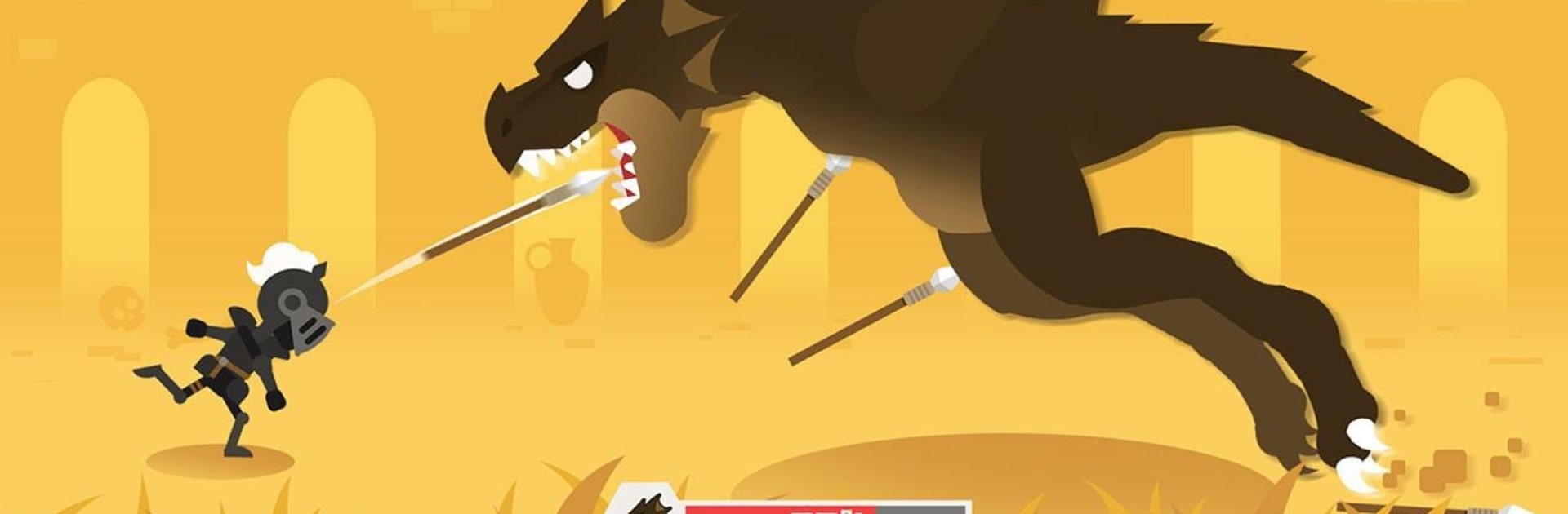

Hero of Archery
Juega en PC con BlueStacks: la plataforma de juegos Android, en la que confían más de 500 millones de jugadores.
Página modificada el: Jun 16, 2025
Play Hero of Archery on PC or Mac
Explore a whole new adventure with Hero of Archery, a Action game created by Dear Dream Game. Experience great gameplay with BlueStacks, the most popular gaming platform to play Android games on your PC or Mac.
In Hero of Archery, you’re dropped right into a wild world full of huge beasts and really odd monsters. The main character is clearly on a mission — hunting dragons — but to get anywhere, there’s all sorts of other creatures blocking the path. It isn’t just wild animals, either. Sometimes there’s massive mammoths charging in, giants looming over, and even these hybrid monsters like chimeras showing up. The fights push you to pay attention, especially against the bigger bosses. Dodging, picking the right moment and even aiming at just the right angle actually make a difference, instead of just spamming shots. There’s a handful of different weapons to use too, like spears, axes, and darts, and switching them up can help depending on what monster rolls in.
Playing it on PC with BlueStacks actually makes the controls a bit smoother, especially for aiming. The pace feels good — monsters come at you in waves, and things get tricky when some of them attack in strange ways you might not expect. No two fights feel exactly the same, with all the different enemy designs and attack patterns. It’s a simple idea at its core, but it ends up being a satisfying challenge, especially as you get deeper and monsters start getting tougher. There’s enough variety and action that the battles stay interesting, so if someone likes games that test reflexes and strategy without being overly complicated, this one’s a decent pick.
Ready to top the leaderboard? We bet you do. Let precise controls and sharp visuals optimized on BlueStacks lead you to victory.
Juega Hero of Archery en la PC. Es fácil comenzar.
-
Descargue e instale BlueStacks en su PC
-
Complete el inicio de sesión de Google para acceder a Play Store, o hágalo más tarde
-
Busque Hero of Archery en la barra de búsqueda en la esquina superior derecha
-
Haga clic para instalar Hero of Archery desde los resultados de búsqueda
-
Complete el inicio de sesión de Google (si omitió el paso 2) para instalar Hero of Archery
-
Haz clic en el ícono Hero of Archery en la pantalla de inicio para comenzar a jugar



