
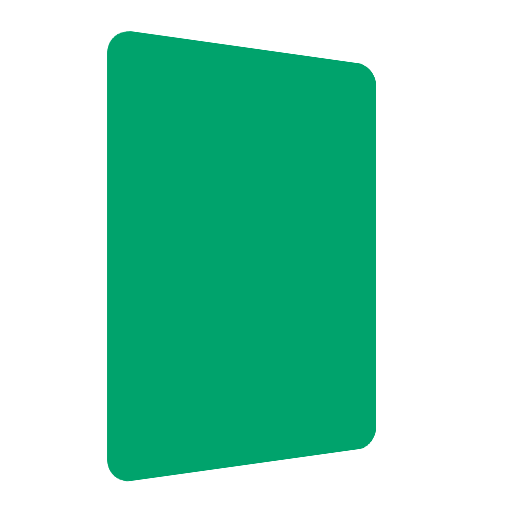
Scrile - Scrum Poker Planning
Gioca su PC con BlueStacks: la piattaforma di gioco Android, considerata affidabile da oltre 500 milioni di giocatori.
Pagina modificata il: 29 settembre 2018
Play Scrile - Scrum Poker Planning on PC
Swipe down to use T-shirt sizes instead of Fibonaci sequence.
Swipe right to change the theme color.
Long press on a tile to set a custom value.
New to scrum poker?
Scrum poker (also called planning poker) is a fast and easy way to make estimates needed to reach a goal. Just pick a value that fits your needs for that goal, hide it, tap it and see what the other team members have chosen.
Inspired by Scrile for iOS.
Coffee cup icon made by http://www.flaticon.com/authors/sherzod-mirzaakhmedov from http://www.flaticon.com
Gioca Scrile - Scrum Poker Planning su PC. È facile iniziare.
-
Scarica e installa BlueStacks sul tuo PC
-
Completa l'accesso a Google per accedere al Play Store o eseguilo in un secondo momento
-
Cerca Scrile - Scrum Poker Planning nella barra di ricerca nell'angolo in alto a destra
-
Fai clic per installare Scrile - Scrum Poker Planning dai risultati della ricerca
-
Completa l'accesso a Google (se hai saltato il passaggio 2) per installare Scrile - Scrum Poker Planning
-
Fai clic sull'icona Scrile - Scrum Poker Planning nella schermata principale per iniziare a giocare



