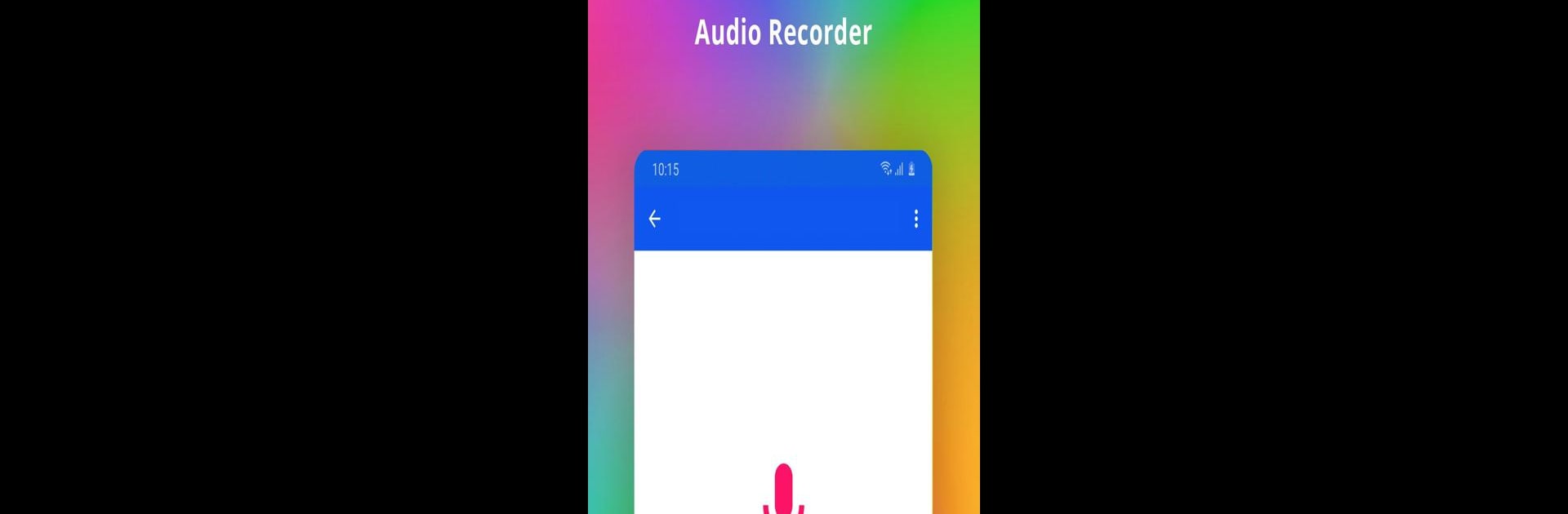
Cortador de MP3 y fusión
Juega en PC con BlueStacks: la plataforma de juegos Android, en la que confían más de 500 millones de jugadores.
Página modificada el: Oct 30, 2020
Run MP3 cutter and Merger on PC or Mac
What’s better than using MP3 cutter and Merger by maxound? Well, try it on a big screen, on your PC or Mac, with BlueStacks to see the difference.
About the App
Ever wanted to make your own ringtone from the best part of a song—or maybe blend a couple of tracks together to create something new? MP3 cutter and Merger, made by maxound, gives you the kind of hands-on control that folks who love tinkering with music are going to appreciate. Whether you’re clipping audio for a playlist, creating new ringtones, or splicing together a mashup for a dance routine, this app puts you in the editor’s chair. It’s simple, straightforward, and lets you do a lot with just a few taps.
App Features
-
List All Your Tracks
Flip through all your MP3 songs and other supported audio files right from the app—no digging around your device required. -
Easy Audio Merging
Combine multiple songs or sound clips into a single file. Drag and sort them in the order you want, so you get the mix just right. -
Multiple Format Support
Works not just with MP3s, but also WAV, AAC, 3GP, AMR, OGG, and more. Chances are, your favorite tracks are good to go. -
Preview Before You Save
Listen to your trimmed or merged audio before you commit—so you actually know what’s going on your phone. -
Waveform Visualization
See your audio as a music waveform. Zoom in and use the draggable marker to pick the perfect start and end points. -
Customize File Names
Give your new ringtone or merged track a name you’ll recognize, so you can find it later in a snap. -
Quick Ringtone Setting
Trim, merge, and set the new tune as your ringtone or delete the ones you don’t want—all from inside the app.
Sometimes, using MP3 cutter and Merger on a bigger screen with BlueStacks opens up the editor even more, especially if you’re dealing with longer tracks. If music editing sounds fun—or just practical—this app’s worth a look.
Eager to take your app experience to the next level? Start right away by downloading BlueStacks on your PC or Mac.
Juega Cortador de MP3 y fusión en la PC. Es fácil comenzar.
-
Descargue e instale BlueStacks en su PC
-
Complete el inicio de sesión de Google para acceder a Play Store, o hágalo más tarde
-
Busque Cortador de MP3 y fusión en la barra de búsqueda en la esquina superior derecha
-
Haga clic para instalar Cortador de MP3 y fusión desde los resultados de búsqueda
-
Complete el inicio de sesión de Google (si omitió el paso 2) para instalar Cortador de MP3 y fusión
-
Haz clic en el ícono Cortador de MP3 y fusión en la pantalla de inicio para comenzar a jugar


