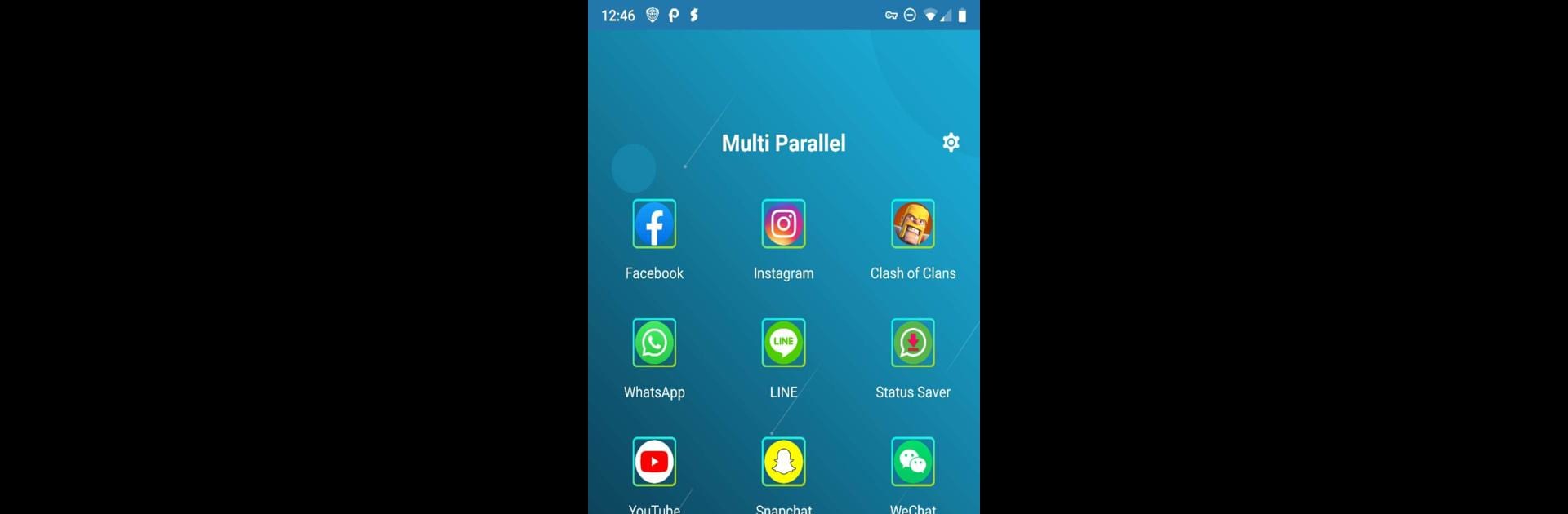

Multi Paralel - Beberapa Akun
Mainkan di PC dengan BlueStacks – platform Game-Game Android, dipercaya oleh lebih dari 500 juta gamer.
Halaman Dimodifikasi Aktif: Jun 28, 2025
Run Multi Parallel: Multi Accounts on PC or Mac
Let BlueStacks turn your PC, Mac, or laptop into the perfect home for Multi Parallel: Multi Accounts, a fun Tools app from Winterfell Applab – Clone App & Status Downloader.
About the App
Multi Parallel: Multi Accounts by Winterfell Applab – Clone App & Status Downloader is your go-to tool for managing multiple accounts on a single device. Whether you’re doubling up on social networks or playing games with various profiles, this app makes it a breeze to switch between roles seamlessly. Expect a hassle-free experience with parallel accounts, tailored for multitaskers.
App Features
-
Multiple Account Management
Balance your personal and work life effortlessly. Multi Parallel allows for simultaneous use of multiple messaging, game, and social accounts, keeping them all online with just one phone. -
Customizable Clones
Name and icon options let you personalize each account. Add extra security with the Privacy Locker feature to protect your clones. -
Efficient Switching
With a single tap, switch between infinite accounts. Enjoy a smooth experience with low RAM and power consumption, thanks to its lightweight build. -
Compatibility & Support
Fully supports Android 14 and works seamlessly with popular apps and Google Play Services, optimizing clone interactions. -
User-Friendly Design
Lite Mode enhances power and memory efficiency, ensuring easy navigation and operation across all your accounts.
For the best multi-account experience, subtly enjoy this app on a big screen using BlueStacks.
Eager to take your app experience to the next level? Start right away by downloading BlueStacks on your PC or Mac.
Mainkan Multi Paralel - Beberapa Akun di PC Mudah saja memulainya.
-
Unduh dan pasang BlueStacks di PC kamu
-
Selesaikan proses masuk Google untuk mengakses Playstore atau lakukan nanti
-
Cari Multi Paralel - Beberapa Akun di bilah pencarian di pojok kanan atas
-
Klik untuk menginstal Multi Paralel - Beberapa Akun dari hasil pencarian
-
Selesaikan proses masuk Google (jika kamu melewati langkah 2) untuk menginstal Multi Paralel - Beberapa Akun
-
Klik ikon Multi Paralel - Beberapa Akun di layar home untuk membuka gamenya



