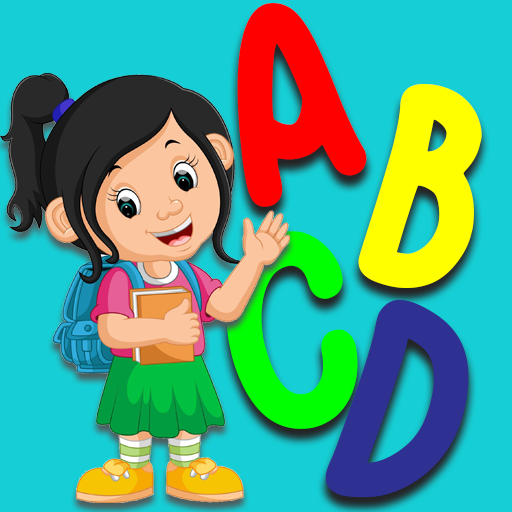Music Kids - Songs & Music Instruments
Juega en PC con BlueStacks: la plataforma de juegos Android, en la que confían más de 500 millones de jugadores.
Página modificada el: 19 de julio de 2019
Play Music Kids - Songs & Music Instruments on PC
Use your fingers to play colorful instruments such as kids xylophone, drum kit, piano, saxophone, trumpet, flute and acoustic guitar. Let your child make music on your phone or tablet. It is great fun for toddlers and kids to sit down and learn how to play musical instruments with authentic sounds.
Features of Music Box:
- Piano, Electric guitar, Xylophone, Drums percussion and Flute. Each instrument has real sounds and representation.
- Lots of famous songs to learn to play.
- Fantastic Auto Play Mode to play the selected song.
- Navigation and bright child-friendly graphics.
- Multi touch to play several tones at the same time.
- Free play or tap to play along to different rhythms (drum set, electric guitar, grand piano, saxophone and tambourine)
Juega Music Kids - Songs & Music Instruments en la PC. Es fácil comenzar.
-
Descargue e instale BlueStacks en su PC
-
Complete el inicio de sesión de Google para acceder a Play Store, o hágalo más tarde
-
Busque Music Kids - Songs & Music Instruments en la barra de búsqueda en la esquina superior derecha
-
Haga clic para instalar Music Kids - Songs & Music Instruments desde los resultados de búsqueda
-
Complete el inicio de sesión de Google (si omitió el paso 2) para instalar Music Kids - Songs & Music Instruments
-
Haz clic en el ícono Music Kids - Songs & Music Instruments en la pantalla de inicio para comenzar a jugar