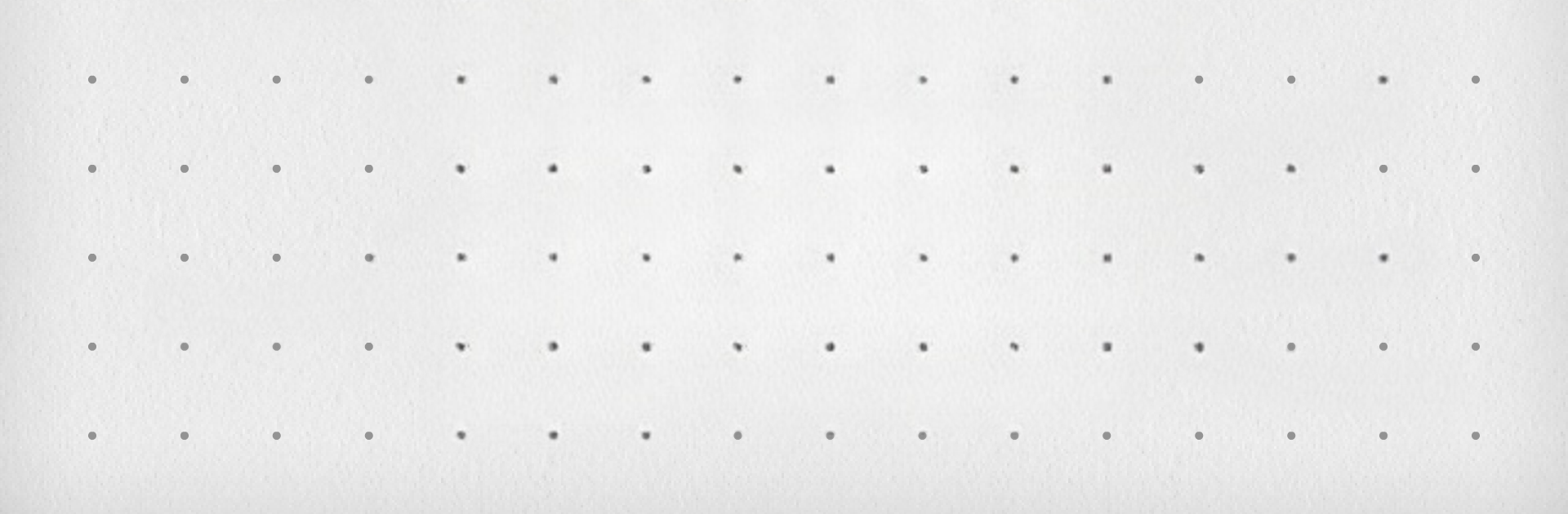
Shape Fold
Mainkan di PC dengan BlueStacks – platform Game-Game Android, dipercaya oleh lebih dari 500 juta gamer.
Halaman Dimodifikasi Aktif: Oct 15, 2024
Play Shape Fold on PC or Mac
Explore a whole new adventure with Shape Fold, a Puzzle game created by Bikas. Experience great gameplay with BlueStacks, the most popular gaming platform to play Android games on your PC or Mac.
About the Game
Shape Fold tosses out the usual jigsaw routine and gets creative with how you piece things together. Here, it’s not just about dragging a puzzle piece into place—each shape you move pulls at the ones it’s attached to. Suddenly, that simple puzzle turns into a bendy, twisty challenge. If you’re in the mood for something that tests both your logic and your patience (in a good way), this one’s worth a look.
Game Features
-
Connected Piece Puzzles
Forget about loose puzzle pieces—every part is linked. Shift one edge and the others react, making every move count a little more than you’d expect. -
Simple Drag Controls
No complicated controls to figure out here. Just tap or click, grab a piece, and start folding, twisting, or nudging shapes into place. -
Quirky Level Themes
Tackle levels inspired by everything from famous landmarks and wild animals to technology and bits of modern culture. Don’t be shocked if the next level takes you somewhere totally unexpected. -
Hundreds of Puzzles
Get comfy because there’s plenty to keep you puzzling, with over a hundred challenges waiting (and even more unlockable as you go). -
Subtle Mechanics Twist
Each new theme might throw a curveball your way, adding just enough variety to keep things from ever feeling stale. -
Fun on Bigger Screens
If you’re using BlueStacks, you can stretch those puzzles out onto your computer for a totally different (and bigger!) experience.
Start your journey now. Download the game on BlueStacks, invite your friends, and march on a new adventure.
Mainkan Shape Fold di PC Mudah saja memulainya.
-
Unduh dan pasang BlueStacks di PC kamu
-
Selesaikan proses masuk Google untuk mengakses Playstore atau lakukan nanti
-
Cari Shape Fold di bilah pencarian di pojok kanan atas
-
Klik untuk menginstal Shape Fold dari hasil pencarian
-
Selesaikan proses masuk Google (jika kamu melewati langkah 2) untuk menginstal Shape Fold
-
Klik ikon Shape Fold di layar home untuk membuka gamenya

